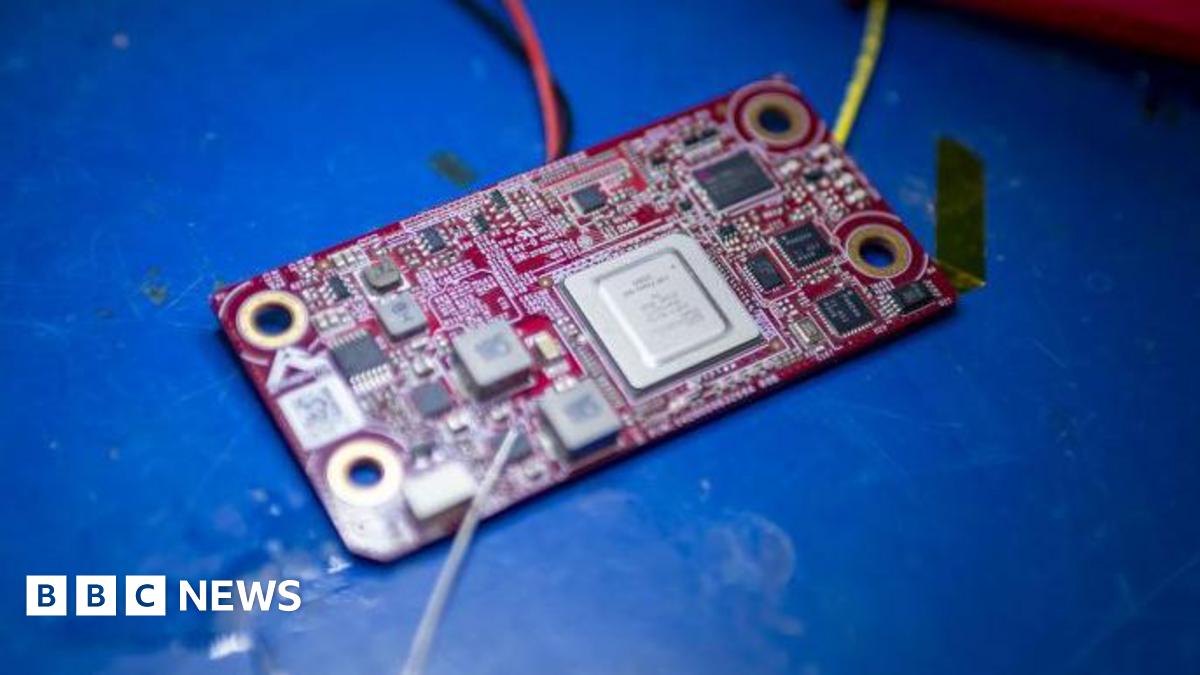Market research is the backbone of all marketing, and we can’t skip it.
![Download Now: 100 ChatGPT Prompts for Marketers [Free Guide]](https://no-cache.hubspot.com/cta/default/53/c497a8fe-0f60-4244-9cb1-5bed4d1e5ab6.png)
After all, how can you promote any products and services if you haven’t dug deep into your market, audience, and competition?
Nevertheless, market research eats up a ton of time. So many marketers take it for granted and settle for superficial research.
To avoid this, make use of AI market research tools. Which?
I tested seven AI market analysis tools and broke down which ones are worth trying.
Let’s jump in.
Table of Contents
What are AI market research tools?
AI market research tools use artificial intelligence to gather and analyze market data. They pull in data from different sources, spot trends, predict future shifts, and break down complex info into simple insights.
These tools also help with audience segmentation, tracking competitors, and creating detailed reports, making it easier for marketers to make smart, data-driven decisions.
Machine learning and natural language processing (NLP) enable these tools to mimic human behavior.
My interest in AI and its impact on markets led me to explore notable success stories from big names who’ve harnessed AI in marketing. One such example is Spotify.
It implemented AI for research last year through its AI DJ feature.
The tool constantly collects feedback and analyzes your listening patterns, essentially conducting ongoing “market research” to fine-tune music choices and feed Spotify’s analysts with data on which songs to add to increase listening time, bring more subscriptions, etc.

Image Source
The AI DJ goes beyond basic recommendations and provides commentary on the songs and artists it plays, making the experience more engaging.
Why use AI tools for market research?
Many people still think that AI can’t understand human nuances like a real researcher can, but that’s just one of the misconceptions, says Ashley S., Ph.D. in Anthropology and Co-Founder of EmpathixAI.

Image Source
The truth is that AI has made huge strides in grasping these subtleties and can provide insights that are just as valuable, if not more so, than traditional methods.
Can I research the market without AI? Sure. How hard is it on a scale of 1 to 10? 11.
That’s why giving these tools a chance is more than a good idea. Here are the top three reasons why you should think about it:
Predictive Analysis
AI algorithms can track customer behavior and predict trends, giving marketers a chance to fine-tune their strategies.
For example, a broadcast company was losing market share to digital media, which was expected to dominate 50% of the market in five years.
The CFO wanted to improve content to win back viewers and boost ad revenue. Scios Market, an AI market research tool, helped analyze which show attributes, like content quality and cast, drove viewership and ad dollars.
Predictive analysis and what-if forecasting identified a show concept likely to achieve the highest ratings. This approach led to a new show with 42% higher ratings and allowed the company to double its ad rates.

Image Source
Personalization and Targeting
AI can segment audiences and personalize marketing strategies based on detailed customer data. This leads to more accurate targeting, better engagement, and higher ROI.
The best example is a Middle Eastern bank that saw a $3.4 million increase in cardholder spending within three months by using Personalization Breeze from Dynamic Yield and Mastercard.
AI-driven personalized offers led to a 60% boost in travel transactions, a 30% increase in premium card sign-ups, and a 15% rise in everyday spending.
This example shows how smart AI personalization can quickly drive significant growth and improve customer engagement.

Image Source
And, according to an Acxiom report, 47% of customers prefer personalized emails or ads because it helps them easily find relevant products and solutions.
Use HubSpot AI Email Writer to quickly generate and customize sales outreach emails and marketing campaigns. No more staring at a blank screen — let AI handle the heavy lifting and watch your email engagement increase.
Improved Efficiency
AI market research tools, like generative AI models, have significantly impacted productivity and efficiency in almost all kinds of tasks.
For instance, last year’s study by Shakked Noy and Whitney Zhang from MIT examined the effects of ChatGPT on professionals’ document writing efficiency.
The study involved 444 business professionals across different fields who were tasked with writing two business documents. One group used ChatGPT to assist in research writing, while the other wrote without AI support.
Key Findings:
1. Increased Productivity. Professionals who used the AI finished their documents in about 17 minutes, while those who didn’t use AI took 27 minutes. This means a 59% increase in productivity. Essentially, professionals with ChatGPT could produce 59% more documents in an 8-hour workday compared to those working without it.

Image Source
2. Better Quality. Despite taking less time, AI-assisted documents were rated higher in quality. Documents created with ChatGPT had an average quality score of 4.5 out of 7, while those written without AI scored 3.8. This shows that AI not only saved time but also improved the quality of the work.
“AI is a tool to help you work faster, not a replacement for critical thinking and problem-solving,” says Alex Cattoni from How To Use A.I. For FAST Market Research. “AI tools like ChatGPT are not always connected to the internet by default, which means they can produce inaccurate or even harmful results.
This is known as an AI hallucination. Even tech researchers worry that people rely too heavily on these systems for important advice. Use it as a brainstorming tool instead.”
P.S. If you’re wondering which AI tool writes the best marketing copy, Erica Santiago has tested several different tools and shared her detailed opinions. I wholeheartedly recommend reading this article.
7 Best AI Market Research Tools
After studying lots of case studies and reviews and talking to specialists who use AI tools for market research, I pulled together a list of the seven best tools to try.
I’ll walk you through their prominent features, pricing, and what I find exciting about them.
1. Gong for call insights and sales research.
Gong.io specializes in revenue intelligence and conversation analytics. It analyzes sales calls, meetings (both audio and video format), and customer interactions to provide insights into sales processes, customer behaviors, and market trends.
Features
- Analyzes sales conversations to identify trends, successful tactics, and areas for improvement.
- Provides visibility into the sales pipeline by tracking deal progress and identifying potential issues.
- Offers insights and recommendations for sales coaching based on real conversation data.
- Helps understand how competitors are being discussed in sales conversations and what strategies work.

Pricing: Gong prices each license per user. Reach out to them to settle on a customized quote.
Best for: Gong is equally great for researchers and marketers who frequently hold customer calls or audience interviews.
What I like: Gong provides both contextual and referential insights. Contextual insights analyze real-time conversation details like tone and sentiment, while referential insights compare these interactions to past data, identifying patterns and best practices to improve sales outcomes.
Try HubSpot’s Free AI Chatbot Builder to book meetings and provide round-the-clock customer support. Let it handle common queries, trigger email campaigns, and scale your interactions, freeing up your team’s time.
Testing It Out
I used Gong to analyze one of our company’s sales calls, and the insights were incredibly good.
For instance, its talk-to-listen ratio literally showed that the sales rep spent too much time talking and not enough listening, which Gong flagged as a potential issue based on successful past conversations.

Parts of the call were color-coded, indicating different topics, emotions, or levels of engagement. It was super easy to track key moments and see when important issues were discussed or when the customer’s interest dropped.

I haven’t run into many issues with Gong, but the speech-to-text feature can be a bit hit-or-miss sometimes. It usually gets the job done, but some parts require refinement. Even so, it’s still one of the top tools out there for this purpose.
2. YouScan for social media analysis.
YouScan uses AI to monitor social media and images, helping you track brand mentions, understand customer feelings, and spot trends. It provides real-time insights into how people view your brand.
For instance, YouScan shows whether people are generally positive, negative, or neutral about your brand based on their comments or post reactions.

Features
- Tracks mentions of your brand, products, or relevant topics across different SM platforms.
- Analyzes sentiment and trends to gauge public opinion.
- Identifies and analyzes visual content related to your brand or industry.
- Helps track logo usage, brand mentions in images, and user-generated content.
- Uses AI to assess the emotional tone of posts and conversations.
- Detects emerging trends and patterns in consumer behavior.
- Monitors competitors’ social media presence and performance.
- Generates detailed reports and visualizations.
Pricing
- Starter 3 ($299 per month): 3 topics, unlimited users, and 30,000 monthly mentions.
- Unlimited Plans: Configured to your requirements.

Best for: Companies active on social media that want to track their brand’s presence and impact across platforms.
What I like: It doesn’t rely on hashtags and captions only, but it identifies subjects and text in images as well.
Here’s a simple breakdown of how it works:
1. The AI identifies and tags visual elements in images, such as logos, objects, and scenes.

2. It extracts relevant information from these images, like how your brand’s logo is used or what products are featured.
3. The tool then analyzes this data to provide insights, such as how your brand is perceived or which products are the most popular.

4. You can use filters to narrow down the results and view detailed reports.
Testing It Out
I think every marketer, especially social media managers, will fall in love with this tool.
The analytics are in-depth and give a clear picture of mention volumes, engagement, and sentiment trends.
For example, if your posts receive a lot of happy or positive comments, YouScan will generally reflect a positive sentiment. On the flip side, if the posts show negative reactions or dissatisfaction, the sentiment will be negative as well.

The Insights Copilot, powered by ChatGPT, is my favorite part. It makes data analysis much easier by generating quick summaries and actionable insights.
For example, you can ask what customers like about your product, and it will give you a quick summary based on social media mentions.

Image Source
I also enjoyed the ability to make custom dashboards in 1,000 different ways.
3. Consensus for quick and reliable scientific insights.
Consensus is an AI market analysis tool that digs into scientific studies to give you clear, actionable insights.
But instead of just giving you a list of academic papers like traditional search engines, Consensus scans these papers and summarizes the key findings.
It uses advanced NLP and machine learning to understand the content and present the most relevant information in a simple, easy-to-read format.

Features
- Provides direct answers to specific questions by analyzing scientific papers.
- Highlights the scientific consensus and evidence supporting the findings.
- Summarizes key points from multiple papers, saving users time in reviewing literature.
- Offers links to original papers, allowing users to verify information and explore further.
Pricing
- Free: Unlimited AI filters, searches, and research indicators. Limited Copilot, GPT-4 summaries, and Consensus Meter.
- Premium ($11.99/month): Full access to Consensus Meter, bookmarks, GPT-4 summaries, and Copilot.
- Teams ($12.99 per seat/month): Central billing, discounts for 200+ seats, account management.
- Enterprise (custom quote): Library integration, dedicated support, large-scale user management.

Best for: Academics, marketers, and anyone seeking reliable scientific information. It can help marketers reveal what factors influence purchasing decisions, how different demographics respond to various marketing strategies, and what trends are emerging in the market.
What I like: The Collaboration Hub feature is great for working in real-time with your team members.
Testing It Out
I typed in something about mindfulness and sleep, and within seconds, I had a concise summary of the relevant research.

It pulled together key points from multiple papers into one clear overview.
Then there’s the Copilot feature, which adds even deeper insights using GPT-style summaries, complete with clickable citations for easy access to the sources.

The Consensus Meter is a great feature, too. I asked a yes/no question, and it broke down the research findings with percentages — giving me a quick snapshot of where the science stands.

The ability to save searches, export citations, and integrate with tools like Zotero makes it a must-have for serious research.
And who can benefit from such research?
Concretely, all these findings can boost market research for sleep-related products.
For example, research shows that mindfulness improves sleep, which can lead to the development of supplements or apps that help with relaxation. Data on sleep patterns can also help create better sleep trackers or more comfortable mattresses.
Moreover, marketers can use this information to create targeted ads and content. Understanding sleep patterns can help in designing promotional campaigns for sleep-related products.
You see? Everything is connected. 🙂
4. Lexalytics for advanced text analytics and sentiment analysis.
Lexalytics is a text analysis tool that helps businesses understand large amounts of written data. It can determine if people are feeling positive or negative, identify key names and places, and determine what main topics are being discussed.
Let’s say a company is preparing to launch a new smartwatch.
Lexalytics scans social media and reviews to see if people are excited about smartwatches. Then, the tool tracks real-time discussions to identify what people are talking about most.
Is it battery life or design? The answer helps the company highlight these trends in their product launch.

By identifying key names (e.g., industry influencers, competitors) and places (e.g., tech hubs, major cities) mentioned in the data, the company can tailor their marketing campaigns to target specific audiences or regions.
For example, if some popular tech influencer is buzzing around in conversations, the company could reach out to them and offer an exclusive review or endorsement, turning that buzz into brand hype.
Features
- Identifies and categorizes emotions in text, such as positive, negative, or neutral.
- Detects important names, places, organizations, and products mentioned in the text.
- Allows users to tailor text analysis models and solutions to fit specific industries or needs.
- Provides immediate insights by analyzing text data as it is received.
- Sorts and categorizes text into predefined categories for easier analysis.
- Handles text in multiple languages, making it suitable for global applications.
- Offers detailed visualizations and reports.
Pricing: Request a demo to get more info about pricing.
Best for: Marketing teams, product managers, customer support, data analysts, and researchers who need to analyze and understand sentiment trends in feedback and data.
What I like: The tool effectively handles nuances like negations and intensifiers, which makes results more accurate.
Testing It Out
I decided to focus on sentiment analysis to see how the tool handles this aspect.
First, I created a chart widget in the dashboard and selected the sentiment polarity option.

For my test, I zeroed in on the top 10 topics, which gave me a good range of data to analyze. I started by viewing the total number of documents to understand how sentiment was distributed — positive, negative, and neutral — across these topics.

Next, I adjusted the widget to show the percentages of documents rather than raw counts.
This change provided a clearer picture of what fraction of the documents were positive, negative, or neutral for each topic. It was interesting to compare these percentages and see how sentiment varied by topic.

5. Crayon for tracking and analyzing competitor activity.
Crayon allows you to track what your competitors are cooking. It provides competitive intelligence and market research insights through AI-driven analytics.
Crayon continuously tracks competitor activities across various channels — websites, social media, and news sources.
With this inside scoop, you can see all their moves and make savvy, well-informed decisions.

Features
- Tracks competitors’ activities in real time to keep you informed about their latest moves and strategies.
- Analyzes competitors’ marketing tactics and business decisions.
- Benchmarks your performance against competitors to highlight areas for improvement.
- Detects emerging market trends and informs you about them.
- Provides detailed industry reports to give you a clear picture of market conditions and opportunities.
- Processes large volumes of data efficiently.
- Forecasts future market trends based on current and historical data.
- Sends custom alerts to keep you updated on important events.
- Visualizes complex data with clear charts and graphs.
Pricing: Pricing depends on your needs and team size. Reach out for a demo to get your quote.
Best for: Individuals and teams who want to track multiple competitors, manage detailed battle cards, and organize insights across various topics.
What I like: Compete Hub, which acts as a newsfeed for my latest announcements and helps me stay on top of industry developments.
Testing It Out
Previously, I struggled with the tedious task of sifting through Google Alerts, which took time away from more important tasks.
Crayon AI changed that by providing really good insights with just a click. The platform’s machine learning algorithm prioritizes critical updates, such as significant changes to competitors’ homepages over minor social media posts.

I particularly love the daily email summaries, which deliver a curated list of the most important insights right to my inbox, saving me from endless alert checking.

Try HubSpot AI Summarization to easily generate business reports, summarize customer interactions, and boost productivity with AI-driven insights.
6. Poll The People for crowdsourced decision-making powered by AI.
Poll The People helps you have a global conversation with your target audience. The platform offers more than just polls — it also incorporates public opinions and deeper surveys.
With Poll The People, businesses can find the collective thoughts of a large group and make informed decisions based on widespread feedback — curated and analyzed with Open AI to prevent biases and human-prone errors.

Image Source
Features
- Creates quick and easy polls to gather feedback fast.
- Generates real-time results to help you make swift decisions.
- Targets specific demographics to get relevant feedback.
- Offers both public and private poll options for various needs.
- Provides diverse question formats, including multiple-choice and text input.
- Customizes polls with branding and specific questions.
- Delivers instant analysis for immediate insights.
- Exports poll results in various formats for detailed analysis.
- Ensures anonymous responses for honest feedback.
Pricing
- Lite (Free): 20+ templates, 250 responses per study, 3 tests per month, and more.
- Plus ($50/month): Everything in Lite, 500 responses per study, 7-day free trial, and 10 tests per month.
- Premium ($100/month): Everything in Plus, support, 2,000 responses per study, and unlimited tests.
- Enterprise (from $10,000/month): Everything in Premium, plus expert consultation, unlimited responses, and additional support.

Best for: Marketers, product developers, UX/UI designers, business owners, and researchers who need quick, targeted feedback to make informed decisions.
What I like: It’s not just a text-based tool. Upload images and get feedback on specific designs or logos.
Testing It Out
I used it to get feedback on potential titles for my book. I set up a quick poll asking for opinions on which title resonated best with readers.
Within a short period, I received 100 responses that provided valuable insights into what my audience likes.

The process was incredibly straightforward.
I created the poll with two-choice options and targeted the responses to make sure they came from my intended audience.
Note: I don’t recommend the free version because you pay per response; for example, one response costs $1, so 100 responses would cost $100. It’s more cost-effective to opt for a monthly plan if you need a larger number of responses.

7. ChatSpot for smarter research and data analysis.
ChatSpot by HubSpot is an AI-powered assistant that simplifies market research. It combines the capabilities of ChatGPT to give you powerful insights and personalized responses.
You can quickly spot trends, track customer needs, and get valuable data using pre-made templates and real-time information. It integrates with your HubSpot CRM, letting you connect with your data.
Scouting sales leads or digging into company details like funding rounds and tech stacks? ChatSpot makes research easy and gets the most out of it.
Features
- Leverages data to track and interpret market trends.
- Uses prompt templates and unique data sources for smarter insights.
- Drafts blog posts, writes X posts, and creates AI-generated images.
- Identifies key opportunities quickly with prospecting templates.
- Integrates with HubSpot CRM to interact with your data in real time.
- Provides deep insights into company details like funding rounds and technologies.
- Offers intuitive answers designed to help you take action.
- Allows you to manage contacts, tasks, and notes using natural language commands.
Pricing: ChatSpot is free to use and automatically connects to your HubSpot account.
Best for: Marketers, sales teams, customer service reps, business analysts, content creators, small business owners, and project managers who want actionable insights and improved efficiency.
What I like: The accuracy of the data it provides. I also love ChatSpot’s Image Generator, which creates a variety of stunning visuals.
Pro tip: Interview AI as if it were your ideal client. Provide it with demographic details and ask it to respond with motivations and struggles using the language of your target audience.
With just a few clicks, you can generate blogs, social posts, and emails. HubSpot Content Writer is perfect for saving time, overcoming writer’s block, and scaling your content without extra costs.
Testing It Out
First, I tested ChatSpot’s primary chat feature by asking it a question about current ecommerce trends:

As you can see, it provided a brief but clear response, with bolded words that highlight key ecommerce trends.
Then, I asked about what influences clients when choosing between Google Drive and Dropbox for cloud storage:

ChatSpot delivered a crisp answer in a brief paragraph, highlighting the key points with bold text again.
But ChatSpot offers more than just a question-answer feature, and that’s what I love most about it — quickly prospecting for sales with handy templates, drafting blog posts and social media updates, and generating AI images. It also lets you dig into company data like funding and tech used.
Plus, you can manage your HubSpot CRM tasks — like adding contacts and creating notes — using natural language commands, making everything more intuitive and efficient.
From Spending Days on Analysis to Getting Results in Seconds
If someone had told us a few years ago that everything we used to spend hours on — creating detailed analyses, charts, and struggling with Excel — could be done in just a few clicks, with results sorted in seconds, we wouldn’t have believed it.
But, that‘s our reality today, and it’s only getting better.
That’s why I hate when people say, “AI takes jobs.” No, it makes them easier.
We’re still the ones setting tasks and making final decisions. But AI market research tools help us track trends, analyze competitors, and compare data more quickly and efficiently.
Just as we no longer use carriages to travel from point A to point B, there’s no need to manually do tasks when a faster, smarter solution is right at our fingertips.
The most important thing is to find high-quality solutions that meet our needs and budget. That’s it. Don’t be afraid of AI. Let’s keep up with the times.
Credit: Source link