Apple this week released betas of watchOS 10.1 with Double Tap enabled.
Apple on Wednesday released the watchOS 10.1 public beta, a day after releasing the developer version of the forthcoming software. The release is noteworthy for its inclusion of the much-ballyhooed Double Tap feature on the new Apple Watch Series 9 and Apple Watch Ultra 2.
Double Tap, which requires the S9 system-in-a-package chip, is hailed by Apple as a gesture that makes its smartwatch “simple and intuitive to use.” The feature works by tapping one’s index finger and thumb together twice in succession, allowing users to answer and end phone calls, play and pause music, and more. Apple is selling the functionality as a convenient method by which to use Apple Watch one-handedly when the other hand is occupied by something else. At a technical level, Double Tap works by using the Watch’s sensors to measure blood flow in the hand and wrist as a way to detect movement and trigger the feature.
After last month’s media event at Apple Park, I had the opportunity to spend a few minutes using Apple Watch Series 9 in the hands-on area. In my brief time with it, I found Double Tap to be unresponsive to my movements and noticed it took multiple attempts to work. It’s hard to say with definition whether it was a mechanical error on my part—my fine-motor skills aren’t exactly optimal—or some problem with pre-release, unfinished software, or some combination thereof. Whatever the reason(s), a minutes-long demo is not nearly enough time to assert judgment; I share the anecdote only to relay how the first-run experience played out for me. At a conceptual level, however, the accessibility implications for Double Tap are indeed fascinating and formidable.
Apple sent me a Series 9 review unit that I have yet to test.
Since its unveiling, many of my friends and peers in the tech press are making the correct and obvious correlation between Double Tap and AssistiveTouch on watchOS. It’s important to note that, although both are of the same family, they each carry their own identity. As mentioned before, Apple is positioning Double Tap as a feature mainly of convenience, and rightly so. For its part, AssistiveTouch exists to cater to necessity in order to improve access. Double Tap, while cool and convenient, isn’t crucial to the watchOS interface. You can fully navigate the device without it. AssistiveTouch, though, is in fact crucial for those who literally cannot operate watchOS in the conventional manner. That’s what accessibility features, whether in the physical world or in computer software, exist to do: to accommodate and for those who require alternative means with which to access something or someplace.
This context is important to emphasize because, although accessibility is indeed beneficial to everyone to a degree, discrete accessibility software is designed and tailored to address needs and tolerances that go beyond the “mainstream” lens. More pointedly, it’s important not to conflate convenience with accessibility. They’re close yet distinct cousins.
It’s my understanding Double Tap came to be in a similar manner as the iPadOS pointer. Both originated from AssistiveTouch’s vast feature set, with exact purposes as to need and audience, that eventually were handed off by the Accessibility teams to the wider iOS/iPadOS/watchOS groups inside Apple to evolve and iterate on for mass adoption. The accessibility feature from which Double Tap was born, for instance, continues on today as it ever has. The salient point is that Double Tap is an evolution of that conceptual foundation, created with an eye towards being appreciable and approachable to a broader swath of people. In this sense, it’s another good example of my friend John Gruber’s oft-cited punditry on how Apple rolls. Double Tap and the iPadOS pointer started in one place before Apple began rolling them off somewhere else.
I’ll have more on Double Tap and watchOS 10.1 in the coming weeks.
Credit: Source link