Pay-per-click (or PPC) marketing can feel like a daunting task. From creating ads to monitoring performance and understanding bidding strategies, there’s a lot to take in. But PPC keyword research is an often under-appreciated, yet necessary, component of search engine marketing.
With proper keyword research, you can more accurately build ads and landing pages that encourage clicks from users. Completing PPC keyword research can ultimately lead to more conversions on your website and a positive return on your ad spend, which is why it’s worthwhile.

In this post, I’ll walk you through everything you need to know about PPC keyword research — from why it matters to how to begin researching and beyond.
Table of Contents
What is PPC keyword research?
PPC keyword research refers to the process of identifying keywords to include in pay-per-click advertising campaigns, usually through Google Ads or other search engine marketing platforms.
The goal is to identify keywords you want to bid on as part of your PPC campaigns. Then, your ads will display when users search for those keywords.
Here’s how keywords are categorized:
- Average Monthly Searches: The number of times the keyword is searched per month on the search engine.
- Cost-per-Click: An estimate of how much you’ll pay each time a user clicks your ad when it appears for this keyword.
- Competition (CMP): A score from 0-100 in Google Ads’ Keyword Planner that indicates the level of competition for placing an ad for a keyword. When looking for new keywords in Keyword Planner, these are denoted as low, medium, or high.
- Top of Page Bid: An estimate of how much you’ll need to bid on a particular keyword to ensure your ad appears in the keyword’s search results. Since this can fluctuate, Keyword Planner gives you both a low-range and high-range estimate.
These basic metrics are important because they can help you estimate the amount you’ll need to spend per month on your ads for them to be effective.
Different Types of PPC Keywords
We can divide keywords in several different ways. Each category is important to understand so that you can craft relevant ads that properly meet the search intent behind the keywords.
Some of these categories are provided directly by Google in your Google Ads account. SEM tools provide others as a helpful way to further guide your PPC keyword research.
Search Intent
There are a few ways to categorize keywords by search intent, but some common categories provided by SEM tools include:
- Informational: The searcher is looking for information, such as definitional content or “how-to” guides.
- Navigational: The searcher is looking for a specific website or company, often to log in to an existing account.
- Commercial: Searchers are looking for products or services, typically in research mode. They may be looking for something specific, but not necessarily to make a purchase at that moment.
- Transactional: These types of keywords have the highest purchase intent. The user is looking to take action right at that moment, whether that action is booking tickets, buying an item, or signing up for a service.
Different searches have different intent behind them. Sometimes, people are just looking for information. These informational keywords lend themselves well to search engine optimization (SEO), which focuses on organic search results. However, for PPC campaigns, they are less effective.
The most effective keywords to target for PPC are those with high search intent, mainly commercial or transactional keywords.
With these keywords, you can capture search traffic when purchase intent is highest. Your ads are likely to attract more website traffic and convert more users to customers for these keywords.
Many brands will choose to also bid on keywords in the navigational category, particularly for searches of their own company. It’s a way to double down on traffic capture alongside the organic search results for your company.
You can also leverage navigational (or “branded” keywords) to bid on your competitor’s brand names and potentially steal some of their search traffic. (Sneaky, I know.)
Keyword Length
Keywords can also be divided into short-tail keywords or long-tail keywords.
Short-tail keywords are the most popular way to search for a topic, product, etc. They have the highest monthly search volume, but they’re not very specific.
A good example would be “boots.” According to Keyword Planner, this term is searched between 10,000 to 100,000 times monthly.
On the other hand, long-tail keywords are less popular ways to search for topics or items. They usually contain more qualifying terms but are searched less frequently per month.
Using the example above, a long-tail keyword in this instance would be “brown women’s ankle boots.” This keyword is a lot more specific and might yield better results in a PPC ad campaign. However, it’s searched far less frequently at 10 to 100 times monthly.
Keyword Match Types
Depending on your product, service, or campaign, you might want to be highly specific with your keywords. At other times, you might want Google to do some of the PPC keyword research for you. That’s where match types come in.
When you add keywords to your PPC campaign, you can choose between:
- Exact Match
- Phrase Match
- Broad Match
- Negative Keywords
If you select Exact Match, Google will only display your ads for exactly the keyword term you have entered. It will also include extremely close matches, such as small spelling errors, plural versions, or a reversed version. For example, your ad will display under both “women’s boots” and “boots women” searches.
Phrase Match slightly expands your selected keywords so your ad will show up for variations of the search term. If you’re targeting “women’s boots,” your ad might also display under search terms like “best women’s boots.”
When you select Broad Match, Google will display your ads for phrases that are related to your keyword. In the same example, your ad may also display under search terms like “women’s doc martens” or “brown ankle boots.”
Negative Keywords are keywords that you instruct Google not to show your ad for at all. In your boots campaign, for example, you might want to use a Broad Match strategy. But you’ll want to instruct Google not to display your ads for terms like “men’s boots” or “women’s sandals” by adding them as Negative Keywords. Similarly, you might want to exclude terms like “free” or “sale.”
Why does PPC keyword research matter?
Understanding the keywords you want to target — and how you want to target them — directly impacts the effectiveness and cost of your PPC campaigns. That’s why PPC keyword research matters.
But let’s get more granular with why it’s crucial for your business.
Ad Relevance and Quality Score
Relevancy isn’t just important as a fundamental advertising principle. Google takes the relevance of your ads against the keywords you’re targeting and uses that information in a way that impacts your ad performance.
Alongside your ads, Google looks at the landing page you’re using and your past performance on Google Ads (the number of clicks your ads have earned) and gives you a Quality Score. The score is between 1 and 10. It then measures how relevant your ads and landing page are to the keywords you’re targeting.
When it comes to bidding on keywords, Google favors ads with a high Quality score. So, if your score is low, your ad strategy will be ineffective, or you’ll have to spend a lot more to appear in searches for your chosen keywords.
Return on Advertising Spend (ROAS)
At first glance, it can seem easy to load a campaign with perfect keywords. They relate exactly to your product or service and the purchase intent is high.
But this kind of strategy can quickly lead to an extremely high ad spend — and ads that don’t perform.
PPC keywords should be carefully categorized into separate campaigns, with specific landing pages built for each campaign. The estimated cost-per-click and the competition metrics are all indicators you can use to figure out how much your campaign will cost to run.
By paying close attention during the keyword research campaigns, you can ensure a positive return on your PPC investment—also known as Return on Ad Spend (ROAS). This means that the revenue you earn from your ads outpaces what you’re spending to run them.
Seasonal Targeting
Just like purchasing habits, lots of keywords have seasonal fluctuations. The searches for given keywords can spike at different times of the year or can trend upwards sharply based on market conditions or global events.
Careful keyword planning means you can target keywords and how much you spend on them at just the right time.
You can use tools such as Google Trends (or “Glimpse”) to see how keyword searches spike at different times. Here are the search trends for our “women’s ankle boots” example over the past five years:
Without fail, the searches for this term spike massively from October to November and start to trend back down around January. This type of insight can improve how efficient your PPC campaigns are, as you can see when to turn them off and switch them on for maximum results.
How to Research PPC Keywords
Do you need help with the step-by-step process for PPC keyword research? I’m here to help.
In this guide, imagine we’re an eCommerce store launching a new range of women’s ankle boots for the fall/winter season to guide some of our decisions.
1. Create your Google Ads account.
First things first, head to Google Ads and set up your account. Ensure you’re signed into the Google Account under which you want to run your ads. Click “Sign In.”
When you create your account, you’ll need to select whether you’re an individual or an organization, confirm your address, and provide payment details.
2. Switch your account to expert mode.
Google defaults your Google Ads account to Smart Mode.
This makes it very straightforward to set up and run ads, but you won’t be able to use Keyword Planner or see a lot of the detailed metrics you want to double-check for your PPC keyword research.
So, before you get started, use the Settings icon on the right-hand side of the gray toolbar and select “Switch to Expert Mode.”
3. Access keyword planner.
Use the hamburger icon in the top left corner to open the menu. Select “Tools” and click “Keyword Planner.”
You’ll see a screen with two options: “Discover new keywords” or “Get search volume and forecasts.” At this stage of your ad planning, you’ll click the first option to start checking out your keyword options.
4. Start finding keywords.
Now comes the fun part. Think carefully about the products or services you’re trying to promote. Your PPC campaign should be specific to a category, especially if you offer a wide variety of product or service options.
Start entering keywords that relate to your product. Here are some that you might enter to kick off a campaign for online sales of women’s ankle boots:
Tip: If you’re really stuck for keywords, try using the option to “Enter a site.” Keyword Planner will use the URL to pull a list of PPC keywords found on the web page you’ve entered. You can use your own site or a competitor site to start generating ideas.
Here are the results Keyword Planner gives us with these starting keywords:
But the planner also gave us a huge list of keyword ideas that we might want to use in our campaign. Unfortunately, many of the top ideas relate to Doc Martens boots, and we don’t sell those.
That doesn’t mean we should discount the entire list, however, as you’ll see in the next step.
5. Refine your keyword ideas.
Keyword Planner gives you a few different ways to refine the list of keyword ideas it has provided for you.
First, you can use the keyword suggestions under the “broaden your search” box to add in new ideas:
Next, you can use the “Refine” button to remove different options from the keyword ideas. For example, you can remove all brand-related searches so that terms like “Doc Marten” or “Timberland” are removed from the keyword ideas.
Similarly, Google will interpret the keywords you’re looking at and give you lots of options to refine the provided keyword ideas. In our example, Google enables us to remove different colors, styles, materials, and more from the keyword ideas.
All you have to do is de-select various options to refine your keyword idea list:
Now, Keyword Planner is giving us a much more relevant set of keyword ideas for our women’s ankle boots campaign:
6. Save your keywords and test results.
Start selecting the box to the left of the keywords you think would be worth targeting for your PPC campaign. This can take some time as, even with refinement, Keyword Planner will provide an extensive list of ideas.
Once you’ve selected a group of keywords you’d like to explore targeting, you can add them to an existing Ad Group or create a brand new one:
Create your ad group, and then select “Add Keywords” in the same dark blue bar. You’ll then be able to view your list of selected keywords under the “Saved Keywords” tab.
At any stage, you can click the circular + button to add more keywords to your list, or you can go straight to “Create Campaign” in the top right to start building your ad copy and bidding strategy using these keywords.
7. Keep an eye on your forecast results.
As you continue to refine your keywords by adding new ideas or negative keywords, it’s a good idea to keep an eye on the Forecast tab. This gives you an estimate of the results you can expect from the keywords you have selected:
However, these forecasts should be used as a guideline only. The actual results of your campaign will depend on the quality of your ads, landing page, keyword strategy, and bidding strategy.
8. Rinse and repeat.
Depending on how many campaigns you’d like to run, you can repeat this process over and over for your keyword research, creating a new Ad Group for each new category of keywords.
Staying organized with your saved keywords and ad groups is key to creating highly targeted, successful campaigns that drive a positive ROAS.
Best PPC Keyword Research Tools
Curious which PPC keyword research tools are worth using? I’ve rounded up a few of my favorites.
1. Google Keyword Planner
Sometimes, the best place to start with PPC keyword research is to get the information right from the horse’s mouth. With Keyword Planner, you’re getting data directly from Google, so you can rely on its accuracy.
That being said, it’s not the smoothest tool, so it might feel a little overwhelming for beginners. You’re also limited to Google, even if you also want to run PPC campaigns on other search engines like Bing or Yandex.
What I like: The best part about Keyword Planner is that it’s completely free to use. But it also gives you the ability to move straight from keyword research into implementing your PPC campaign all from one place.
2. Ahrefs
Ahrefs is a popular tool for both organic and paid search engine marketing. While the keyword research portion of the dashboard is more heavily geared towards organic Search Engine Optimization (SEO), it gives you plenty of PPC data, too.
Like Keyword Planner, you can organize keywords into lists. When you’ve narrowed down a starting list of keywords, you can export the list to paste them into Google Ads as needed.
What I like: Ahrefs is a visually appealing tool and a little easier to wrangle than Keyword Planner. It’s also more intuitive to generate new keyword ideas off the bat.
3. SEMRush
SEMRush has a lot of functions for digital marketers, including SEO, social media posting, content marketing, and more. When it comes to PPC keyword research, it offers similar functionality to Ahrefs but with more organization.
SEMRush has a specific PPC keyword tool for you to easily analyze, group, and remove keywords from different lists according to the campaigns you want to run.
For an extra monthly spend, you can also access the AdClarity extension to sneak a peek at competitors’ ad spend and performance.
What I like: The ability to easily filter out duplicate keywords across lists helps ensure your ad groups remain clean and are not competing with each other to bid on the same keywords.
4. Keywords Everywhere
Keywords Everywhere is a Chrome extension that enables you to examine keyword data right in the Google search results.
Simply enter a keyword, and you’ll get data on the search volume, Cost-per-Click (CPC), search trends, and competition.
It’ll even give you this data on related search terms in a separate box to the right-hand side of your Google search results.
What I like: Keywords Everywhere is very cost-effective, especially for beginners or marketers who run a small number of campaigns. You can buy 100k credits for $15 and simply use the credits as you need rather than being tied into a monthly subscription.
Start your PPC keyword research today.
Whether you’re a total beginner to Google Ads or a seasoned marketer looking to refine your PPC strategies, keyword research is the place to start.
Effective PPC keyword research creates efficiencies in your ad spend and performance so your ads can continually provide successful bottom-line results.
Go get researching.
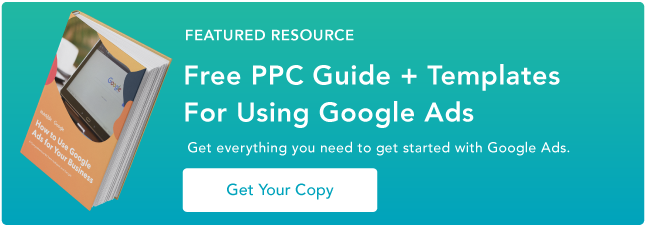
Credit: Source link