With 500 million daily active users on Instagram, it’s not enough to just rely on the 24 standard filters and tools available within the app anymore.
Fortunately, there are many apps for Instagram posts that will help your content catch the attention of your target audience.
We’re not just talking about editing tools and filters. The following apps and tools for Instagram can help you gain followers, attract likes, and analyze your performance.
Best Apps for Instagram
Instagram Photo Editing Apps
Instagram Apps to Track Followers
Instagram Apps for Likes
Instagram Analytics Apps

Types of Instagram Apps
There are several kinds of Instagram Apps you can use to improve your brand’s performance on the platform. The most common and most helpful ones are:
- Apps for photo editing
- Apps to track followers
- Apps to boost likes
- Apps to track analytics
Photo editing apps can make your photos look cleaner and more attractive by providing tools that improve color, contrast, saturation, and more. Photo editing apps also provide filters that are not available on the Instagram app.
Apps that track followers are great for learning why some Instagram users may unfollow you. They’re also excellent for ensuring your followers are legitimate and not bots.
While an app can’t generate more likes for you, there are plenty of apps that can improve the quality of your content so that more users are compelled to like and engage.
Finally, there are various apps out there that can help you track your content’s performance so that you can optimize your posts and stay aligned with what your target audience wants to see.
Now, let’s explore different apps within these categories that can help you reach your goals.
Best Apps for Instagram
- VSCO
- Priime
- Snapseed
- Pixlr
- Canva
- Reports for Followers
- Crowdfire
- GhostHunter
- MagicLiker
- Hashtag Expert
- Photerloo
- Instagram Insights
- Hootsuite Analytics
- Iconosquare
- Later
Instagram Photo Editing Apps
Instagram’s in-app filters leave something to be desired. If you’re looking for an easy way to make your photos look more professional and unique, try out one of these alternative photo-editing apps.
Whether you’re looking for a wider selection of filters developed by professional photographers, or just want to remove blemishes from selfies, these will do the trick.
1. VSCO
- Price: Free for Starter package, $29.99 for Plus, $59.99 for Pro
- Available on: Android and iOS
VSCO provides free filters that often beat Instagram’s in-app options in terms of quality and professionalism. VSCO also offers plenty of editing tools, so you can fully tweak your photo before exporting to Instagram.
What We Like: Similar to Instagram, VSCO offers its own social capabilities: you can follow people directly on VSCO, and post and share photos from within the app.

2. Priime
- Price: $2.99
- Available on: iOS
Priime offers a selection of over 100 filters created in collaboration with professional photographers. If you aren’t sure which filter will look best, you can even receive recommendations from Priime’s Smart Suggestions.
What We Like: Not everyone has an eye for filters or aesthetics, so being able to collaborate with professional photographers is an excellent feature for marketers struggling in that department.
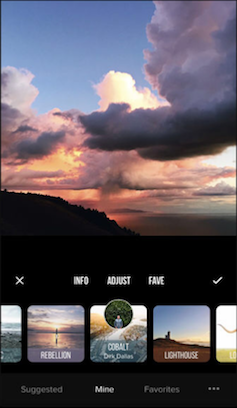
Images via App Store
3. Snapseed
- Price: Free
- Available on: Android and iOS
Sometimes, your photo has varying degrees of darkness and brightness and you don’t want to auto-enhance all of it.
Snapseed’s brush tool allows you to selectively adjust for exposure, saturation, and color temperature, which is ideal for situations where you’d rather selectively edit.
Snapseed also gives you plenty of control and fine-tuning and even provides tools to remove small blemishes or unwanted objects.
What We Like: Snapseed makes “photoshopping” images simple for people who are unfamiliar with or don’t have Photoshop.
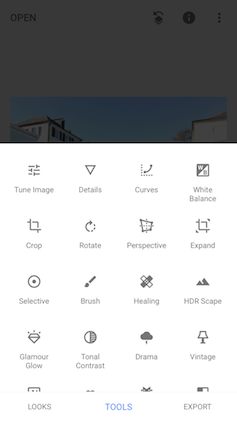
4. Pixlr
- Price: Free, $0.75 for Plus, $4.90 for Premium, $9.91 for Team
- Available on: Android and iOS
With Pixlr, you can build your own filters with effects, overlays, and textures. When you’re happy with a filter you’ve created, you can save that filter and use it again.
Pro Tip: This can be particularly useful if you’re trying to build a unique brand image. Pixlr also lets you selectively adjust your brightness and sharpness. It includes a red-eye fixer and an array of photo-editing tools.
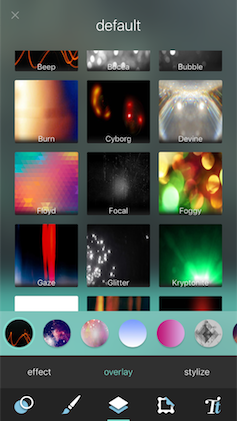
5. Canva
- Price: Free, $199.99 a year for Pro, $149 a year for Teams
- Available on: iOs and Android
Canva boasts a variety of tools to improve your Instagram photos and edit them to your liking. Furthermore, Canva allows you to edit videos for Reels and Instagram Stories.
With Canva, you can:
- Brighten photos
- Blur
- Increase or decrease contrast
- Create photo collages
- Apply filters
What We Like: While premium options are available, the free version of Canva boasts many excellent features for photo and video editing. This makes it an economical choice for marketers on a tight budget.
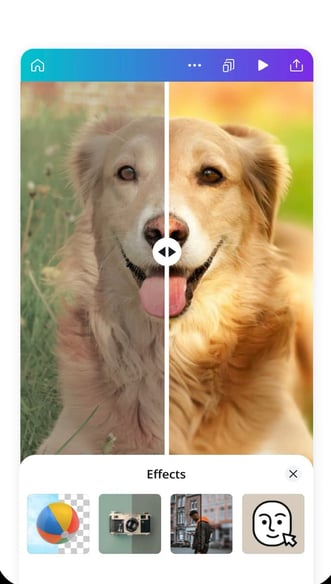
Image source
Instagram Apps to Track Followers
There aren’t many automated ways to gain followers, which makes the task a tedious challenge for any social media manager. Fortunately, the following tools can combat this challenge.
Although the apps won’t let you buy followers, they offer legitimate options to gain and manage followers organically.
You can decipher why people unfollow you, how to improve your social media visibility, and how to keep your followers long-term.
With the help of these tools, you can attract a larger following and ensure your current followers are happy.
6. Reports for Followers
- Price: Free
- Available on: Android and iOS
Reports for Followers shows you accounts that unfollowed you, accounts that haven’t followed you back, and accounts you should follow based on similar accounts you already follow.
You can use this data to strengthen weak relationships, make your followers happier, and understand the reasons an account might unfollow you.
You might find that accounts are unfollowing you for simple, fixable reasons — like posting infrequently. Hopefully, fixing these issues improves your relationship to your Instagram audience long-term.
What We Like: If you’re an account with a large following, it can be hard to notice followers trickle away before it’s too late. Reports for Followers allows you be more proactive.

Images via App Store
7. Crowdfire
- Price: Free
- Available on: iOS
Crowdfire identifies your inactive followers. If you know your inactive followers, you can delete them from your follower pool and fix your ratio to get better analytics.
What We Like: Crowdfire also provides automated DM messaging, recognizes when people unfollow you and helps you find new followers.
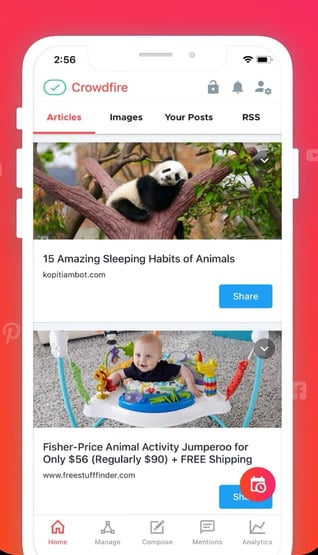 Images via App Store
Images via App Store
8. GhostHunter
- Price: $54.99 per month, $32.99 per month when paying 6 months
- Available on: iOs and Android
GhostHunter evaluates the followers on your Instagram to determine if any of them are bots or spam accounts. The tools can remove inactive followers and commercial accounts as well as protect your accounts from scams and phishing.
What We Like: The app is great for brands and influencers, because success on social media isn’t just about the quantity of followers — it’s also about the quality.
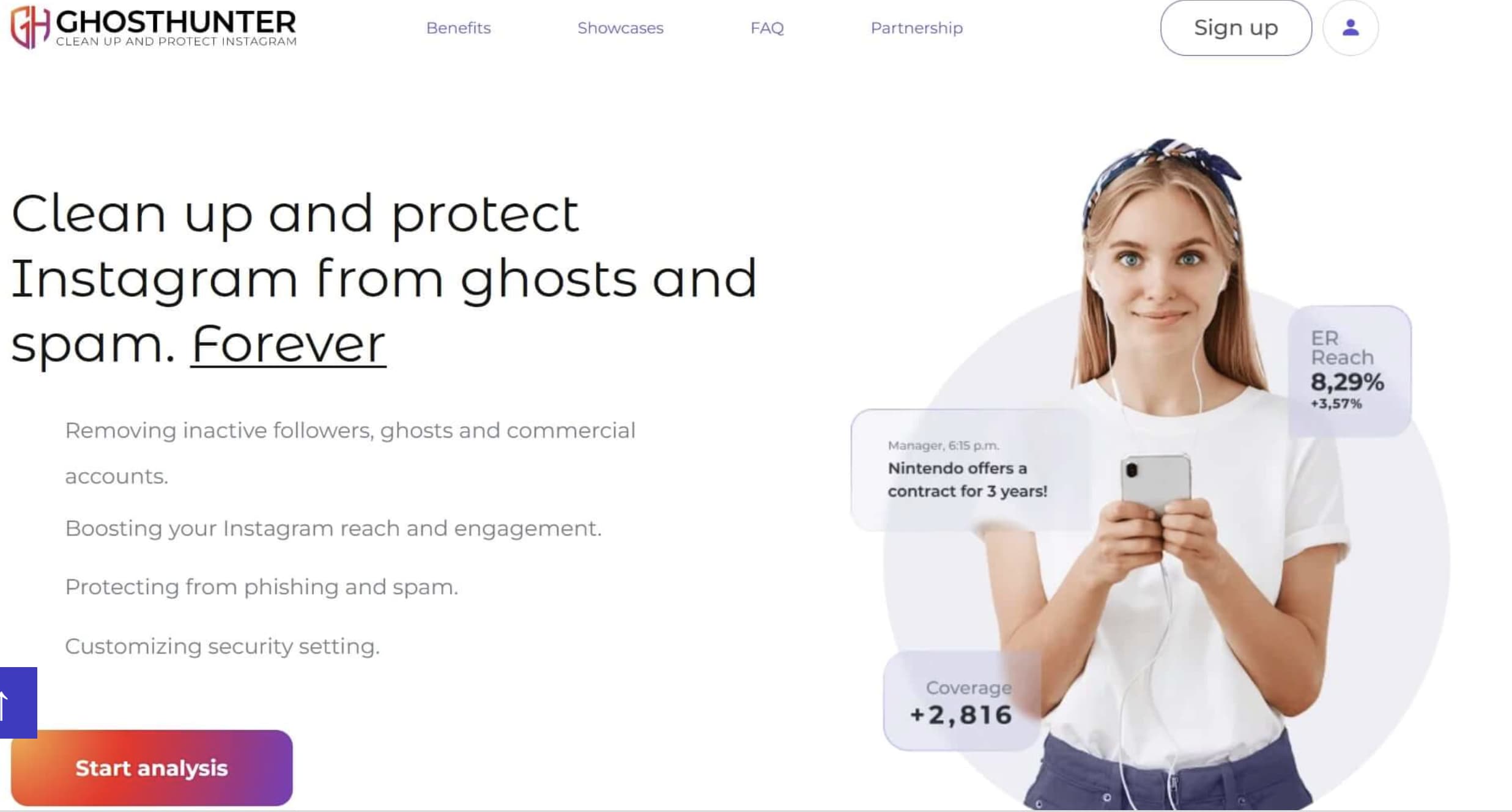 Image source
Image source
Instagram Apps for Likes
On Instagram, likes are the strongest indicator we have when evaluating whether our audience is happy. Plus, the more likes your post gets, the higher it’ll appear on people’s feeds, and the more popular it’ll become.
While there are no apps that allow you to buy likes, there are apps that help you attract more likes by offering suggestions, popular hashtags, and favorable captions.
9. MagicLiker – Tags for Likes
- Price: Free
- Available on: iOS
MagicLiker helps you search multiple tags at the same time, find popular tags suggested by the app, search through daily suggested tags, or search posts by category like, “only videos,” or “only photos.”
What We Like: It also provides captions that are currently popular, for additional caption-writing inspiration.
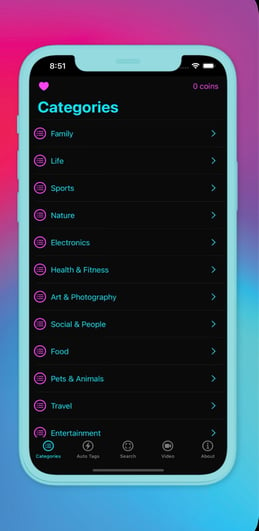
Image source
10. Hashtag Expert
- Price: Free
- Available on: iOS
Finding the right hashtags to boost your brand can be difficult. Fortunately, Hashtag Expert is an app offering a suite of tools to help influencers and companies boost their brand on many social media platforms — including Instagram.
Hashtag Experts has a hashtag generator to help you create custom hashtags or find existing hashtags that suit your needs.
What We Like: Hashtag Expert has a unique feature that allows users to view the top trending hashtags by country and language, so you’ll have all your bases covered.
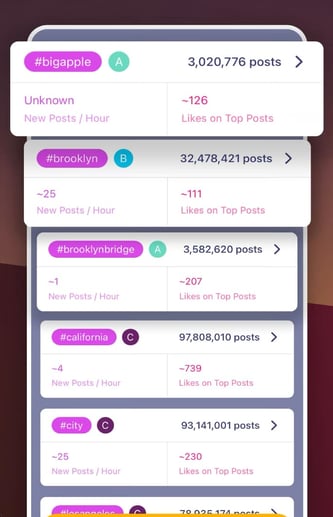 Image source
Image source
11. Photerloo
- Price: Free, $60 a year for Unlimited Yearly plan, $8 a month for Unlimited Monthly plan
- Available on: iOS, Android, desktop
Photerloo generates hashtags and keywords to help your photos reach more people and garner more likes on Instagram.
Pro Tip: This tool is especially helpful if you’re a professional photographer or work with professional photographers who post content on multiple photography platforms. The AI-powered app helps you upload your photos quickly and efficiently to other sites.
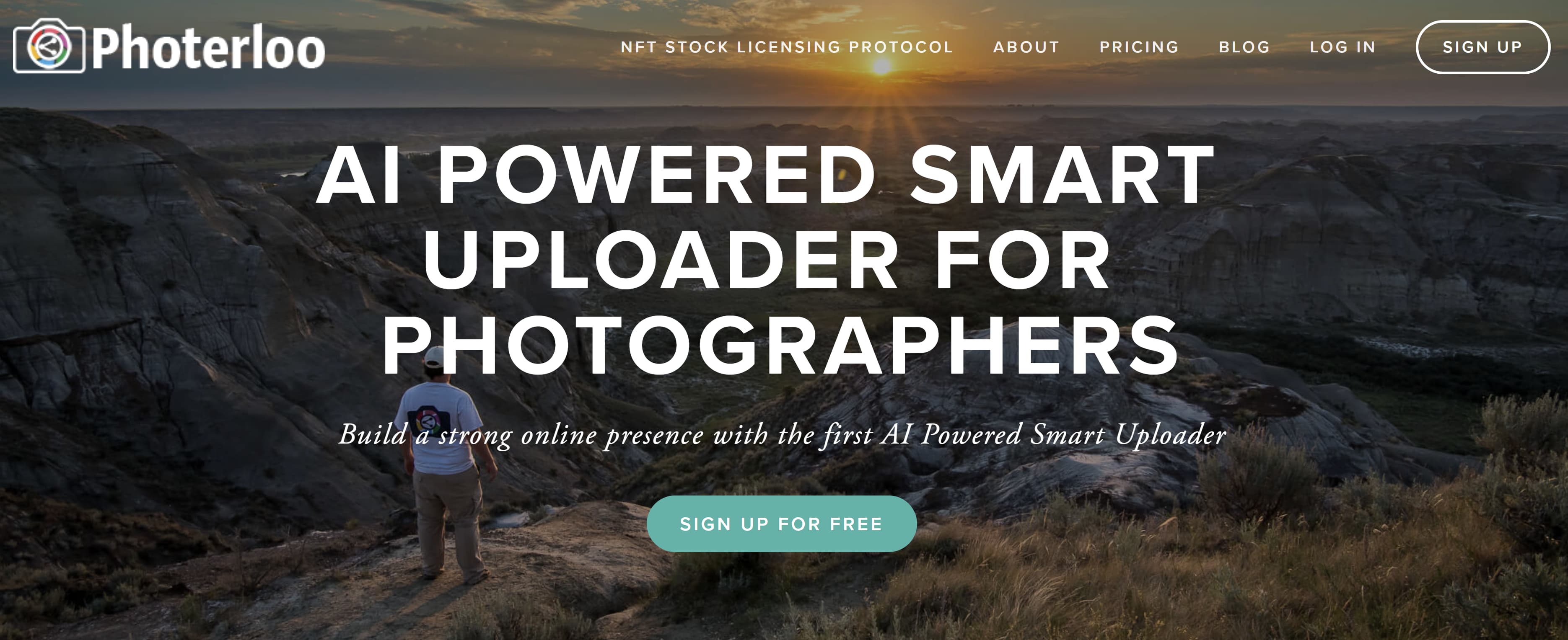 Image source
Image source
Instagram Analytics Apps
Regardless of where you are in your Instagram strategy (i.e. still creating it, or have been implementing it for years), it’s important to gather analytics to figure out how well you’re doing, and where you could be doing better.
With the right Instagram analytics tools, you’ll be able to improve your strategy, attract a larger audience, and make your existing followers happier than ever.
12. Instagram Insights
- Price: Free
- Available on: Android and iOS
Instagram actually does offer its own native analytics tool. Instagram Insights does require you to have a Facebook Business profile, but if you don’t have one, it’s a simple four-step process to get set up.
What We Like: The tool offers powerful insights, including how many times people use the Send Message option on your Instagram story, how many people have saved your posts, and how well your Instagram advertisements are doing.
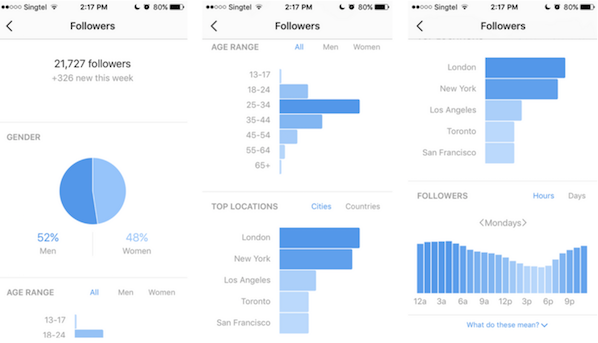
Image via Buffer Blog
13. Hootsuite Analytics
- Price: Free 30-Day Trial, $99 a month for Professional, $249 for Team, $739 for Business
- Available on: Android and iOS
Along with metrics like audience growth and traffic, Hootsuite gathers insights like how people react to your posts according to language or gender, and what types of action your followers are taking.
Pro Tip: You can also customize the insights you collect, which is particularly helpful if you’re testing out unique engagement factors or collecting specific data.
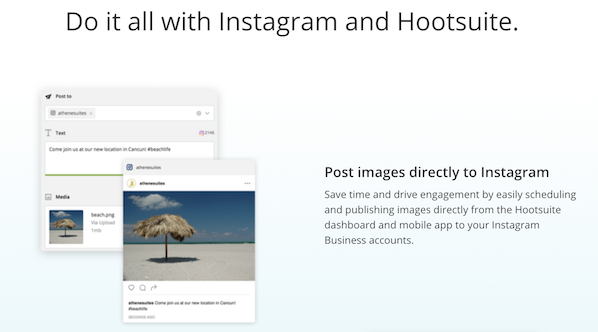
Image via Hootsuite
14. Iconosquare
- Price: Free 14-Day Trial, $52.91 for Pro, $85.31 for Advanced, $150.10 for Enterprise
- Available on: Android and iOS
While the above two tools focus on your business alone, Iconosquare also examines the community (and competition) by identifying the most important Instagram influencers in your industry.
This is great if you’re interested in hiring influencers to promote your brand, but aren’t sure where to find them.
It’s also helpful if you’re just starting to build your Instagram strategy and want to see what other brands are doing for inspiration.
What We Like: Iconosquare also provides analytics on engagement and analyzes hashtag growth and popularity.
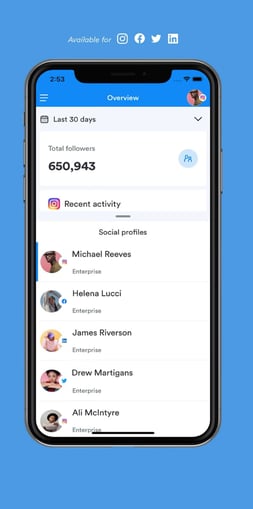
Images via App Store
15. Later
- Price: $18 per month for the Starter plan, $40 per month for the Growth plan, and $80 per month for the Advance plan
- Available on: iOS and Android
Later offers a variety of tools to help you track analytics, optimize performance, get more Stories views, and improve Reels performance.
What We Like: Later’s Best Time to Post tool takes the guesswork out of figuring out when you should post to Instagram. It does this by learning when your followers are most engaged and active on the platform.
 Image source
Image source
Making your brand stand out among a sea of account on Instagram can be daunting, but the above tools can give you a competitive edge help you achieve your goals.
Now that you know about the best Instagram apps at your disposal, you’re ready to take your brand to the next level.

Credit: Source link

-1.jpg#keepProtocol)