Everybody makes mistakes. When those mistakes impact your clients — whether made on the client side, or on your practice’s side — they can blossom into huge problems. Some of the most common mistakes derive from the area of reporting.
One of the most common errors is a mistake on the input. There are many reasons for this. One of these is a simple mistyping of an entry. The frequency of this kind of error depends on where the data enters the system or application. If it’s being manually entered, there needs to be some safeguards in place to catch a data entry error.
The danger here is that an error in the input might flow through the entire system without being noticed or discovered. Sometimes the error is obvious in the report(s) the application produces. Sometimes it’s subtle enough to produce an error that seems just a little bit off or generates an unexpected result in a report. Worst case is when the error throws off the results in the final report and no one notices it.
Input errors can also arise by not understanding what input is required. This type of error is rare, but may arise from a poorly designed application that does not do enough screening of the input. It can be compounded by poor training or understanding what is required at any point within the workflow.
“Data entry is one of the most common accounting mistakes.” Tom Kelly, director of product management at Oracle NetSuite, told us. “This can include duplicate entries, transposed numbers, typos, and manual slip-ups like a misplaced decimal. When underlying accounting data is incorrect, this can lead to misinformed decision-making, strained relationships with suppliers and customers, and compliance issues.”
“To ensure accurate reporting, it’s important to prioritize account reconciliation and ensure accounting balances align with external sources, including statements from banks, loans, and credit cards,” he continued. “By leveraging automation in the account reconciliation process, businesses can decrease the time spent on manual comparison processes and reduce the potential for reporting errors. For example, transaction-matching features can help accounting teams automatically match transactions, improve accuracy, and accelerate the financial close process. Companies can also seek to leverage technology at the point of entry for processes such as accounts payable and accounts receivable where there is a considerable level of transaction activity by employing OCR capabilities. Ultimately, an integrated cloud ERP system that provides OCR capabilities, automates the reconciliation of all balance sheet accounts, and centralizes data can offer a single, accurate source of the truth which expedites and improves decision making with real-time insights and increased collaboration among departments.”
“Most organizations have data in multiple systems and databases,” Randy Johnston, executive vice president at K2 Enterprises told us. “Historically the reporting has been done by extracting data from each system and combining the information based on key fields (which can mismatch), or the data has been used to populate a data warehouse. The processes to extract data or maintain the data warehouse can either delay the reporting, make it incorrect, or make it difficult to report transactions accurately.”
Similar to a direct input error are errors introduced between subsystems in a crucial application such as financial reporting.
“The biggest problem we regularly notice with financial reporting is the disconnect between the general ledgers and sub-ledgers, sometimes because of technology limitations and sometimes because of the misunderstanding of the purpose of financial reporting,” explained Sam Gupta, principal consultant at Elevatiq. “This is also called the disconnect between the macro and micro perspectives, especially if they might be completely disconnected.”
Does this belong here?
Along the same line of input problems is just plain putting the wrong piece of data into an application. This is often the result of misclassification.
“Finance professionals may overlook or omit certain financial transactions or fail to maintain consistency in their data entry. This can result in inaccurate reports and misrepresentation of financial performance. To fix this, establish standardized data collection procedures, implement validation checks, and conduct regular reconciliations to ensure data integrity,” Georg Glantschnig, vice president of Dynamics 365 Finance and service-centric ERP at Microsoft, told us.
Similar to misclassification is misalignment of data, yet another common error that impacts reporting.
“We often see scenarios such as companies writing off millions of dollars in inventory to reconcile their books because of limited traceability or an asset physically stored in a warehouse but not recognized in books. The misalignment could also be in how they recognize revenue, sometimes due to how they would define the boundaries of their projects or transactions,” Gupta said. “Accurate financial reporting requires connecting sub-ledgers and general ledgers and having end-to-end traceability to truly understand business transactions and report them appropriately. While companies do a good job of reconciling financial statements with bank statements and credit cards, they are extremely poor at operational accounting.”
Glantschnig agreed: “Finance teams sometimes classify transactions incorrectly, leading to the improper allocation of expenses or revenues. To overcome this, develop a comprehensive chart of accounts with well-defined categories. Implement regular training and monitoring to ensure consistent and accurate categorization.”
Timing mistakes can also introduce errors in the reports, Johnston pointed out.
“Accountants tend to think of accounting periods and getting the books closed. Business managers tend to focus on transactions with customers or suppliers,” he said. “Virtually all businesses have transactions in process at any point in time. In fact, for businesses that are open 24 hours/day and operate globally, it is nearly impossible to have precise reporting at a moment in time. Real-time reporting can help with this, but some systems — for example, point of sale — don’t report all statistics in real time. They tend to summarize in batches the transactions that occurred over a period. Reporting for transactional systems is like trying to change the engine of a jet while it is flying.”
But what does it actually mean?
Another very common reporting mistake is simply not understanding what the numbers in the report mean.
Microsoft’s Glantschnig emphasized this: “Finance professionals often need to pay more attention to the importance of clear and concise reporting formats. Financial reports should be well-structured, easy to understand, and visually appealing. Guide report design, use appropriate data visualization techniques, and consider using financial reporting software to improve the presentation of financial information.”
Another way to approach this is to change the format of easily misunderstood reports by using graphics, rather than just numbers, to express the results. K2 Enterprises’ Johnston pointed out the effectiveness of using graphics to detail report findings.
“Another common error is presenting numbers instead of graphics that are supported by numbers,” he said. “The human brain processes graphics almost 1,000 times faster than numbers. A good graph can expose trendlines, anomalies and successes. All good graphics are drillable to more graphics or the source data, including transactions.”
Most of the best reporting tools in the market today have meaningful graphics that can be set up easily from the underpinning data,” he said, and offered a number of tips: “Graphs should be labeled clearly to draw attention to all involved. Each report should identify the target recipient and purpose of the report. While accounting departments are frequent consumers of information, when these same departments provide reports from a customer service perspective, accountants routinely provide the information requested without much diligence. This practice often results in accurate information answering the wrong questions.”
Johnston went on to point out another reason graphics might be less error-prone, at least in terms of comprehensibility: “Numbers can impede decision-making for many managers. Unlike accountants, managers frequently cannot internalize or recognize patterns in numbers. They just know something is wrong. Providing graphics or dashboards that fit operational needs that are supported with accurate accounting details may provide the best of both worlds.”
Rules are rules!
Sometimes a report might look perfectly OK, but when it comes to financial reporting, there are a considerable number of regulations as far as what data is required and how it is presented.
Oracle NetSuite’s Kelly reminded us, “Reporting accuracy errors can occur when accounting teams lack the understanding or resources to properly account for specific aspects of a business. This issue is compounded with the amount of current and changing regulations companies face in domestic and international business environments.”
As an example, he cited the way FASB and IFRS required changes for the accounting of revenue not so long ago — specifically FASB ASC 606 and IFRS 15.
“Each regulation is somewhat different and depending upon which regulation you must adhere to, it requires considerable changes to the revenue recognition process,” he explained. “Not to mention maintaining that rigor each month to ensure compliance. An accounting system that can effectively automate all the inputs and requirements for revenue recognition, and other regulations (e.g., lease accounting) can ensure that resource-challenged accounting departments are in compliance with accuracy and efficiency — simply with the press of a button.”
Dice it, slice it, and dice it again
Sometimes mistakes are caused by doing too much manipulation of data, especially when that data is being diced and sliced in Excel.
“It hurts me to see accountants spending time manipulating data in Excel rather than analyzing the data,” said Johnston. “Many accountants spend 80% of their time on manipulation and 20% on analysis when these numbers should be reversed. Manual extractions of data are another productivity-killer. A good rule of thumb is that if an accountant is keying data, you have a broken process. Likewise, if you manually create reports on a repetitive cycle (weekly, monthly, quarterly), you have a broken reporting process. If your client’s management or board requires certain information, look for ways to automate the results requested.”
He went on to say that having too many reporting tools may sometimes not be the best approach: “Reporting tools beyond those included in the base systems have expensive subscriptions and are commonly underutilized. Worse, many organizations have multiple tools trying to get the reports desired. Business analytics tools are becoming more powerful and easier to use. However, most tools have a few strengths and don’t necessarily provide reports in every format desired or connect to all systems that need to have supplemental reporting. If possible, reduce the number of tools you have in use. Spend time with users to determine the actionable information required and provide it to them in the best way possible.”
Kelly offered a different perspective: “Misusing or not leveraging advanced features of modern-day ERP systems can result in lack of data or misstated data in reports.”
One way to lessen the fallout from lack of knowledge is training and education, he suggested: “Transitioning from manual reporting via spreadsheets or stand-alone accounting systems to advanced ERP systems can be daunting, if not overwhelming. In these scenarios, accounting teams should explore ERP systems that offer embedded learning guides and training resources.”
While we’ve covered some of the more common mistakes, we’ve just touched the surface. Any time there’s a workflow or process there’s the possibility of mistakes, whether they are minor, such as a misspelling, or more serious. Learning where the vulnerable points are in your reporting workflows is a good first step.
Credit: Source link