Have you ever spoken with customer service via a chatbot? If you’re like me, you sometimes wonder if the other voice is a human or an astute AI assistant.
An AI assistant mimics human-like interactions and can assist in various activities — from organizing your inbox to responding to customer queries.
![Free Guide: How to Use AI in Content Marketing [Download Now]](https://no-cache.hubspot.com/cta/default/53/3e25e192-30c3-40c1-a7da-a4d054c9e157.png)
But how can AI assistants help marketers? Here, we’ll cover a variety of use cases, along with 12 AI tools for productivity, time management, and more.
Where Marketers Can Best Use AI Assistants
Personalizing customer support.
Increasingly, consumers want personalized support at all hours of the day. However, many customer service teams don’t have the bandwidth to provide round-the-clock assistance.
Manav Monga, Co-Founder and Head of Product Management at Heymarket, believes AI can give customer service teams a huge lift. For instance, AI assistants — like chatbots — can quickly retrieve relevant information, guide customers through common issues, and provide accurate answers, all without human intervention.
However, Monga warns that chatbots are only as good as the information you give them. “You should give it detailed scripts with information from help articles, templates, and your knowledge base. That way, it can give relevant and actionable responses to your customers,” he advises.
Managing your calendar and inbox.
Email is a common time sink for marketers. On average, working professionals spend 28% of the day reading and replying to emails. However, depending on the volume of emails you get, this percentage could skyrocket.
Luckily, marketers now have powerful AI tools at their disposal to help manage their inbox and calendar. For instance, these tools can prioritize incoming emails, flag urgent messages, and filter spam.
Another time sink is scheduling meetings. Marketers must manage their calendar, schedule meetings, work around conflicts, and provide reminders — which can become a full-time job in itself.
AI assistants have powerful capabilities in calendar management. They can suggest suitable meeting times, send invitations (and reminders) to participants, and seamlessly handle rescheduling requests.
Creating content.
Many marketers are starting to use AI to streamline the creative process. For instance, if you’re a video marketer, you can generate video scripts, create B-roll footage, add music, and even generate a talking head — all using AI-powered tools like Runway AI and Descript.
Whether you need to create videos, blog posts, email copy, or social media content, AI can help expedite parts of the creation process. That said, AI can lay the groundwork for creating content, but you still need to add your own human touch, perspective, and brand voice to the final product.
Getting a fuller understanding of your customers.
Many AI assistants become more effective over time. For instance, every time you interact with ChatGPT, it learns from your responses.
In Monga’s words: “AI assistants continuously monitor conversations and update their training dataset to give more refined responses. As these bots continue to gather valuable information, they offer a fuller understanding of customers.”
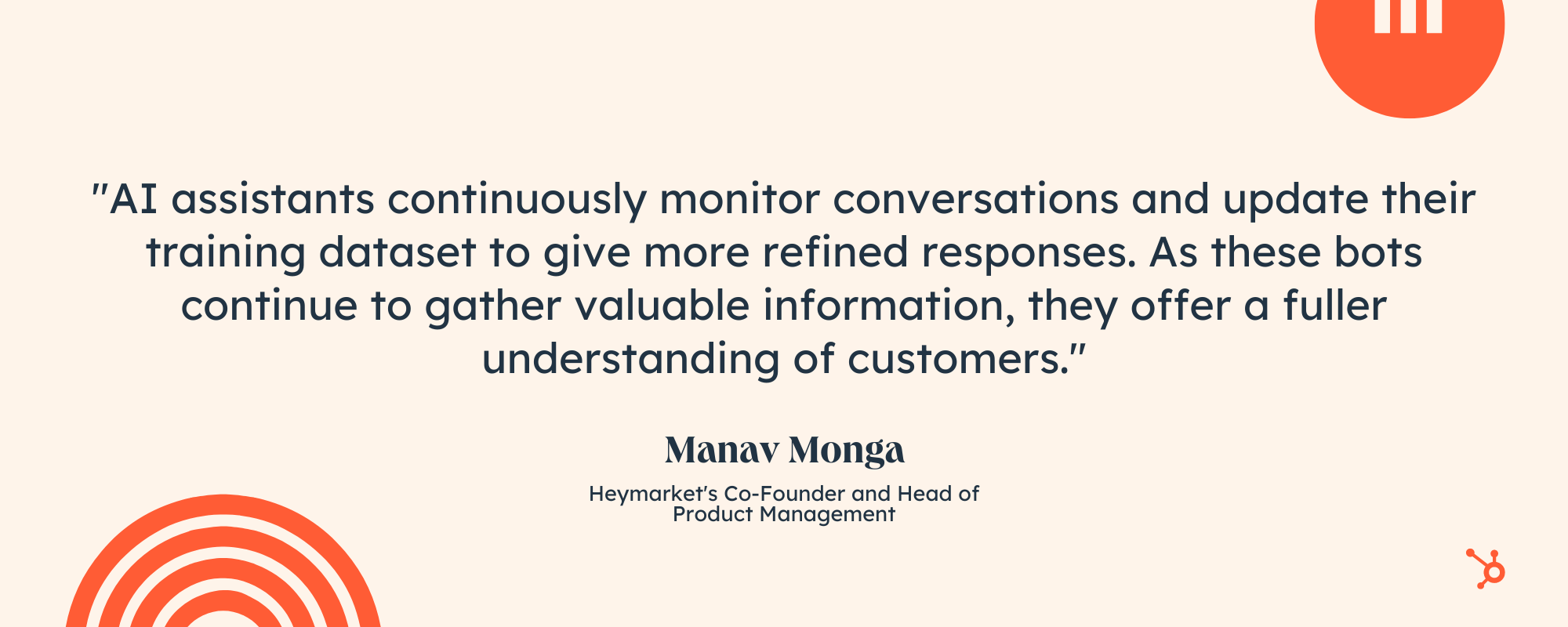
For marketers, these conversations can paint a more detailed picture of their customers, revealing deeper insight into their demographics, buying behavior, and intent.
Automating tedious tasks.
AI assistants can take many tedious and repetitive tasks off the hands of marketers, freeing up more time to focus on higher-level strategy and planning.
For instance, a marketer can create a piece of content — like a blog post — in a fraction of the time using AI-powered writing tools. With that extra time, she can focus on distributing that content across social media or converting it into another piece of content (e.g., a LinkedIn post or a YouTube video script).
12 Best AI Assistants
Best AI Assistants for Managing Calendars and Inboxes
Best AI Assistants for Writing
Best AI Assistants for Meetings
Best AI Assistants for Boosting Productivity
Best AI Assistants for Managing Calendars and Inboxes
Clockwise
Do you struggle to find uninterrupted time to work between meetings? For instance, you may have 15 minutes of “heads down” work in the morning, 30 minutes in the afternoon, and a solid hour in the evening. What you really need is dedicated time to focus, create, and innovate.
Clockwise combines all these moments of uninterrupted time into “blocks” on your calendar (fittingly titled “Focus Time”). In addition, you can mark certain meetings as “Flexible” and Clockwise will find the best time for participants to meet. As a result, each day is designed with your productivity in mind.
Superhuman
As the workplace mantra goes, “A clear mind starts with a clear inbox.” But if your inbox has a life of its own, Superhuman is here to help. It divides your inbox in half (called “Split Inbox”) and organizes your emails based on priority. That way, you can see the most important emails in one place.
If you want to follow up on a specific email in a few days or weeks, you can set a reminder for Superhuman to notify you. Or, you can hit “Snooze,” which temporarily removes the email from your inbox for a set period.
Another great feature is “Read Status,” which signals when someone has read your email and on which device. This enables you to follow up with the right message at the right time.
Motion
Motion puts the traditional to-do list to shame. Simply input all your tasks and Motion will build a schedule to get it all done. It automatically prioritizes tasks, re-schedules them, and guards time for uninterrupted work.
Motion also doubles as a project management tool, helping teams manage deadlines and stay on track. After inputting the project tasks, Motion will create an optimized schedule for each team member. You can also organize any notes, sub-tasks, and comments from your team in one central location.
Best AI Assistants for Writing
Jasper
Jasper is a copywriter’s best friend. It can generate social media posts, blogs, articles, and email copy in a matter of seconds. All you need is a well-written prompt (e.g., “Tell me the benefits of TikTok marketing in the style of a LinkedIn post.”).
Jasper takes it one step further by helping marketers with technical SEO. It can write keyword-optimized content, fix duplicate text, and suggest the best headers, meta tags, and descriptions.
Genei
If you get bogged down in the research phase, Genei can do the heavy lifting for you.
Genei analyzes large amounts of information – like research papers, blogs, e-books, and articles — and summarizes the key takeaways and identifies the most prominent keywords. This speeds up the writing process, helping you move one step closer to putting pen to paper.
Cohesive
AI-powered writing tools are only as good as the prompts you give them. Of course, writing the perfect prompt is challenging, and Cohesive wants to eliminate that struggle. It does this by offering a variety of templates that fit different content needs.
For instance, Cohesive has a template for Instagram captions, Facebook posts, and YouTube videos. Pick a template, input your information, and Cohesive will take care of the rest.
Best AI Assistants for Meetings
Beautiful AI
Do your presentations need a makeover? Or do you feel tired of the same old PowerPoint templates? Beautiful AI could be the solution.
Beautiful AI is a presentation software that enables you to create attractive and impactful presentations and reports. You can hit the ground running by choosing from hundreds of pre-built slides. Once you start adding images and text, Beautiful AI will automatically reformat these elements on the slide in real-time. Plus, you can unlock millions of icons and images when you sign up.
Grain
With Grain, you never have to take notes during a meeting again. This handy tool automatically records and transcribes meetings – and conveniently excludes any “ums,” “ahs,” and other filler words.
What’s more, Grain will automatically highlight, clip, and summarize key moments during the meeting that you (and your team) can revisit later.
Krisp
Picture this: you’re about to give an important presentation during a video call. Suddenly, your neighbor starts mowing their lawn – and now you have to speak over the persistent hum of the lawn mower.
While we can’t anticipate every possible interruption, Krisp can alleviate most of them during audio and video calls.
Krisp is a useful tool that mutes background noise and boosts voice clarity. Whether working from home, the office, or in a busy coffee shop, you can guarantee professional sound quality.
Best AI Assistants for Boosting Productivity
ChatSpot
ChatSpot harnesses the power of Generative AI with your HubSpot CRM. Combined, HubSpot users can save a lot of time.
You can think of ChatSpot as a handy virtual assistant. You can ask it to draft an email, add a contact to your CRM, create a report, and more. Simply put, this tool reduces the steps needed to get your job done.
To learn more about the tool, check out this helpful guide.
Notion AI
Notion is a popular productivity app that recently introduced a suite of AI-powered tools to take your work to the next level. If you already have a Notion account, these tools are baked right into the app.
With Notion AI, you can complete a number of tasks in a fraction of the time. For instance, it can take your messy notes and summarize them, outline key takeaways, and even populate a list of action items from the information. On top of that, it offers powerful writing, researching, and editing tools.
Trevor AI
Between meetings, deadlines, and unexpected interruptions, it can be easy to lose track of time at work. This is where Trevor AI can help.
This tool makes time blocking easy. Simply write out a list of tasks and drag-and-drop them into your calendar. Over time, Trevor AI learns and adapts to your scheduling patterns. For instance, it will start estimating how long certain tasks will take. It can also find available time on your calendar and make overdue tasks visible.
The best part? Trevor AI syncs with Google Calendar, Outlook/Office365, and Todolist.
Back to You
AI assistants have emerged as powerful tools to revolutionize the way marketers work. By incorporating these tools into your workflow, you can boost your productivity, save time, streamline processes, and gain valuable insights into your customers.
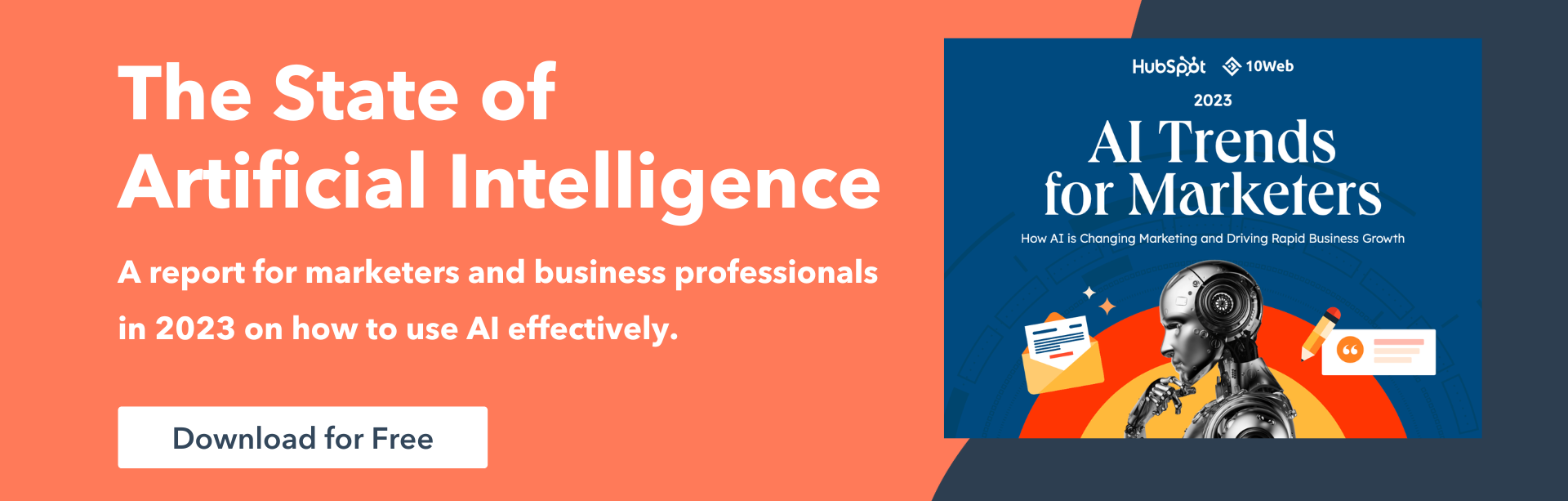
Credit: Source link

![How Marketers Can Use AI Assistants [+12 Best Tools] How Marketers Can Use AI Assistants [+12 Best Tools]](https://blog.hubspot.com/hubfs/AI%20Assistants.png#keepProtocol)