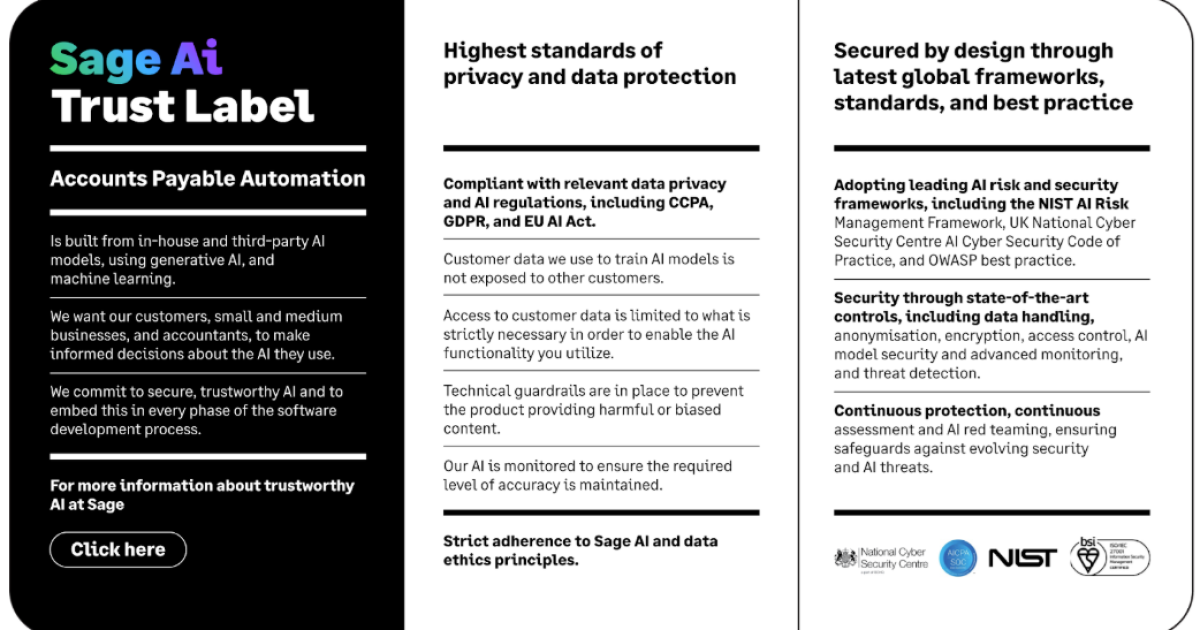Confession — I have a long history of skin allergies. Recently, I’ve been searching for an app that would let me track all the cosmetics that I use (or plan to) to spot ingredients that could potentially cause skin irritation.
I was overwhelmed with the options.
I eventually found the “one,” but it got me thinking — how much work did it take from the app creator to make it rank at the top of search results?
As a marketer, I asked myself: What ASO marketing strategy did they use? And what makes or breaks an app’s ranking if there are millions of them across app stores? I decided to find out.
On top of my own research and experience, I also reached out to ASO experts and took a popular app store optimization tool for a spin. Here‘s what I’ve learned.
![Download Now: Free Marketing Plan Template [Get Your Copy]](https://no-cache.hubspot.com/cta/default/53/aacfe6c7-71e6-4f49-979f-76099062afa0.png)
What is ASO Marketing?
ASO Marketing Tactics to Master
ASO Marketing in Action (With Technology)
Best Practices of ASO Marketing
What is ASO Marketing?
ASO Marketing, short for App Store Optimization Marketing, is a strategy that aims to improve your app’s searchability and number of impressions in mobile app stores, like those from Apple and Google.
Some sources refer to it as App Store marketing, while others go for the colloquial “SEO for mobile apps.”
Naturally, the number-one goal for ASO optimization is maximizing app downloads, but there are a few extra ones that you can add to your list. These are:
- Boosting brand visibility.
- Gaining positive app reviews and improving ratings.
- Engaging your audience.
- Diversifying your marketing efforts.
- Increasing traffic to your website.
ASO Marketing Tactics to Master
1. Localize your app listing.
Human language is full of nuances. Just because we speak the same language, for example, English, doesn’t mean that the same words have the same meaning in every country.
Let’s take “soccer” and “football,” for one. The first is used in the U.S., while the second is in the U.K. and other English-speaking countries.
If you launched an app that lets users track live match scores, then you‘d have to adjust the terms you use for each market. After all, you wouldn’t want an NFL fan to land on an app they’re potentially not interested in, like soccer finals.
Keyword localization is a vital ASO tactic that many brands turn to, including TeamUp, a cloud-based calendar solution for fitness businesses.
Laia Quintana, their head of marketing and sales, says: “After we realized that our users across the globe use different terms to search for fitness solutions, we tailored our app store keywords to match these local terms.”
Quintana says this strategy significantly improved their visibility in those regions.
“We saw an impressive 30% increase in our app downloads within the first quarter of implementing this strategy. This brought our total downloads to over 100,000,” Quintana says.
Image Source
2. Optimize your title & subtitle.
If you want your app listing to stand out, then you must pay a lot of attention to its title and subtitle. They must be both catchy and searchable, i.e., include terms that are relevant to the potential user’s goals.
But how do you get them right? You‘ve guessed it — by experimenting and analyzing what did and didn’t work.
This has worked particularly well for Magee Clegg, founder and CEO of Cleartail Marketing. He says that after putting a stronger emphasis on their clients‘ app listings and including carefully selected high-volume keywords, they’ve seen a significant spike in app rankings.
“For instance, one of our clients experienced a 120% increase in organic downloads within a month after we optimized their app title and subtitle,” Clegg says.
That said, while searching for relevant keywords, remember that there are strict character limits on both app stores — as of late 2023, both Apple and Google allow a maximum of 30 characters per title.
This brings us to the next ASO tactic.
3. Check your app’s search results on both Google Play & Apple App Store.
When someone searches for your app name or enters a relevant phrase, they‘ll see something slightly different depending on whether they’re using an iOS or an Android device.
The Apple store will display your app‘s title, subtitle, icon, and relevant images. Meanwhile, Google Play gives far less context, showing only your app’s title and icon.
This means that it might be far easier to “sell” your app to an iOS user since they’ll be able to see some in-app screens and a tagline.
In Google’s store, you have to make the magic happen through the app title itself. One way is to make it descriptive. You can inspire yourself with Notion’s title below:
Image Source
4. Use image sequences.
While cliche, an image truly is worth a thousand words when it comes to ASO. But adding static screenshots will no longer cut it — the top four app store optimization mistakes in 2022 were all attributed to the wrong use of visuals.
According to Linda Zheng, CEO of Rexjewel, the more eye-popping and interactive they are, the better. Based on the jewelry brand’s app experiences, she recommends taking on a “visual storytelling” approach.
“We launched the ‘Jewel Journeys’ visual series on our app listing,” she says. “This initiative replaced standard screenshots with a sequence of images narrating the story behind each jewelry piece.”
The result was striking. Zheng reports “a 15% increase in daily downloads, with over 12,000 new users downloading ‘Rexjewel Interactive’ in the first month post-launch.”
As Linda sums up, what has helped them grow their user and customer base exponentially was embracing technology — not only in their jewelry app but also in the app’s store optimization experience.
5. Understand your audience.
Your ASO marketing strategy should begin with getting to know your audience. Answer the following questions:
- Who are they exactly? (Look into demographics.)
- What do they expect from the app they’re searching for?
- What problems are they trying to solve?
Your app listing must, most of all, speak to your potential users and answer their needs. There are hundreds — if not thousands — of apps to choose from. Your copy has to go beyond SEO optimization; it must be persuasive and relevant.
6. Pay attention to icon sizes.
Some users are aesthetes, so a visual presentation of your app also matters. Every time I download a new app, especially when I know I will be using it on a daily basis, I check the images.
I want to be certain that the UI is easy to navigate around and pleasing to the eye.
So, before publishing your listing, ensure it includes good-quality images and icons that nicely show what your app is capable of. Bear in mind that when it comes to sizing, each app store has its own criteria. Here are a few examples:
- iOS — 1024 x 1024 pixels.
- App icons — 180 x 180.
- Navigation icons — 66 x 66.
- Tab bar icons — 75 x 75.
- Google — 512 x 512 pixels.
7. Include captivating preview videos.
Preview videos are an ASO tactic that works well on both app stores, though you might not be able to use the same recordings. The Apple Store lets you add a maximum of three videos, each 30 seconds long.
One of these will autoplay without sound when your listing comes up in search. It’s how many users will form their first impression of your app.
So, make sure the video is both visually attractive and that it demonstrates the features and in-app flow well.
In the case of Google Play, you can only add one recording, but it can run as long as you wish. This means you might need to take on a different ASO marketing strategy for each platform.
8. Check what your competition is up to.
Before you start working on your app listing, take a quick look at your competitors — treat them as a source of inspiration. Pay attention to:
- The keywords they rank for. Type the keywords you plan to use in the app store search bar, and check what brands come up at the top. Analyze their listing, and see how they use the keywords in the subtitle, app description, etc.
- The app description. What do they focus on in their copy? How long is it?
- The images. What do they show?
- The reviews. By reading what users say about the competing apps, you’ll know what they care about. Use these insights while creating your app listing.
9. Try to maximize your downloads.
Did you notice that the most popular apps usually appear at the top of search results? That’s because the number of downloads impacts app rankings, i.e., the higher it is, the more visibility you gain.
They also act as social proof — a lot of people think that since the app has been downloaded so many times, it has to be good. To maximize your downloads, work on boosting your conversion rate.
10. Backlinks matter in ASO (yes, really).
Backlinks are hardly the first ASO factor most of us think of (at least, that’s been my experience). Yet, it’s hardly surprising that this traditional SEO ranking factor also plays a certain role here.
Google’s app store looks at the number and rating of domains that mention your app. Similarly to how Google ranks websites, the more authoritative sources mention you, the more credibility it gives your app.
The link between backlinks and the Apple App Store is less apparent. Still, if a user finds your iOS app through a website and downloads it, then you‘ll boost your user statistics.
And if they also leave a good app review, then you’ll have two ASO factors playing in your favor.
11. Monitor your results continuously and optimize your strategy.
ASO optimization is a never-ending story. New apps are added to app stores, users’ behavior changes, and Google updates its algorithms — all of which impact your app’s ranking.
This is why you should continuously monitor your app’s performance. And to do it effectively, you need to set some KPIs like downloads, user retention, conversion rate, etc.
Whenever you notice your KPIs deteriorating, find out why that is, and implement an improvement plan.
12. Keyword density matters — but its importance varies between app stores.
Keyword density is how frequently you use each phrase in your listing. Google Play analyzes how often you use a term in the app description, but Apple does not.
Still, most sources put the ideal keyword density anywhere between 1% and 3% (or 4–5 times) per description. Bear in mind that it depends on how long your text is.
It’s worth keeping the number of keyword repetitions under control to avoid keyword stuffing accusations — both app stores could penalize this behavior.
ASO Marketing in Action (With Technology)
There are plenty of ASO tools on the market. I decided to try out one of the most popular tools, ASOdesk, to show you what they’re capable of.
One of the reasons I chose it is that it offers a free two-week trial — and I like to take the software for a spin before I commit.
It’s easy to get started. After signing up, you see a simple onboarding sequence where you select your goals. You can use it to:
- View, reply, and analyze reviews.
- Optimize your listing.
- Boost your keyword strategy.
To begin tracking your metrics, all you have to do is provide the name of the app or its app store listing URL. For this demo, I’m going to choose the payment platform Wise.
Image Source
After clicking on the Keywords tab, you can see all the ones you should rank for. Some of the suggestions included “wise app” and “receive money.” Some of the other terms included names of competitors.
This could make sense for creating comparison websites, but whether this suggestion works for your app listing is questionable.
You can also inspect all the keywords your app ranks for. What I like is that there are separate tabs for Top 1, Top 2-5, and Top 6-10 positions.
I can easily see which keywords Wise is a clear winner for and which ones it still needs to work on to reach top search results. For each keyword, you can also see its daily impressions.
Image Source
ASOdesk lets you take a deeper dive into all keywords. Among others, you can check what new terms you’ve started ranking for, which keywords you’ve lost, and, overall, which went up or down in rankings.
Image Source
I also like the long-tail keyword suggestion feature — ASOdesk analyzes which combinations of terms could be worth including in your listing to reach high-intent prospects.
Image Source
Going further, I decided to try out the Page Builder feature. Some of the things you can do here include checking your description for character count, keyword density, and the number of queries for each of the phrases you use.
Image Source
Image Source
Now, do you remember how I mentioned keeping track of your competitors? Well, that’s exactly what ASOdesk lets you do. You can add your competitors to see how your app ranks in comparison. For this experiment, I chose Revolut.
Below is a screen of Revolut’s keywords — notice that you can see the same information as for Wise, i.e., Top 1, Top 2-5 positions, etc.
Image Source
After adding a second app, you can now run a keyword gap analysis, i.e., see what terms they rank for that you don’t. You can check each term for popularity to see if it’s promising enough to include in your listing.
Better yet, you can also get a glimpse of your competitors’ listing copy — the character count, daily impressions, and popularity of keywords, along with their density in the descriptions.
This can come in handy when evaluating successful, i.e., high-ranking listings.
Image Source
In short, it’s a comprehensive tool, which allows you to work on literally every aspect of your listing. The fact that you can compare your app against competitors gives you a great opportunity to spot patterns and improve your listing.
The interface is friendly, making the learning curve soft, especially given the number of features it offers. Overall, it’s worth giving it a shot!
Best Practices for ASO Marketing
1. Ask users for reviews.
Social proof can do wonders for your ratings, so don’t hesitate to ask your users for reviews.
Magee Cleeg says that “both the quantity and quality of these reviews affect an app’s ranking. We encourage our clients to solicit reviews in an organic and user-friendly way within the app itself.”
This strategy led to a 35% improvement in the rating of a client’s app, “which in turn had a positive impact on its search rankings.”
2. Refine your listing by reviewing user feedback.
You should make your app feel as relatable to your target audience as possible. One of the best ways to do this is by looking at what users say about your app online. Among others, you can read app store reviews or run a survey.
What adjectives do they use to describe the experience and benefits? What emotions does your app evoke? Make sure to use these terms when writing your listing copy.
This approach has worked for Ilay Ayhan Turkmen, business development manager at YouParcel, who also serves as a board/advisory member at a few startups.
While working on one of the app optimization projects, the company “regularly updated app content based on user feedback and trends, ensuring it remained appealing and met evolving user needs.
These tactics led to a 30% increase in app downloads within the first quarter after the ASO overhaul.”
Ilay says that this feedback-in-the-loop approach helped prove the role of ASO in its entire mobile app marketing strategy.
3. Run A/B testing.
It’s hard to get your app listing right the first time, so I encourage you to run A/B tests to figure out what works best. There are a number of elements you can test, including:
- App description copy.
- Copy length.
- Headings and subheadings.
- Screenshots.
- App icons.
Just make sure to change one component at a time. Otherwise, you won’t know what impacted your results.
Sudhir Khatwani, founder of The Money Mongers, says that by A/B testing the icons and images, they managed to increase their engagement rate by 20%. Pretty impressive!
4. Adjust text length for each app store.
Google Play and Apple App Store users see different elements of your listing — both in search results previews and when viewing the detailed page.
As mentioned earlier, both platforms let you create a title of up to 30 words, but they differ in other aspects.
For example, there are no subtitles in the Android store, but you can add a description of up to 80 characters. Meanwhile, iOS relies on the title and a short subtitle only.
The bottom line is that you should regularly check how each app listing appears for various users, as it’s vital in encouraging them to click through and, ultimately, download your app.
What I learned…
As someone who’s worked primarily in SEO, I can say that ASO bears a lot of resemblance to its website counterpart.
In the case of Google Play, some analogies stem from the fact that Google uses similar ranking signals, like backlinks, across both platforms.
While working on your ASO marketing strategy, here are some things to keep in mind:
- Select your keywords wisely – consider their popularity and difficulty score.
- Localize your listing for specific markets. This means not only using the right spelling but also terms that are most popular in each country.
- Don’t be afraid to run A/B tests. After all, it’s hard to get your listing right the first time.
And, lastly, remember that ASO isn’t a 100-meter run; it’s a marathon, where you have to continuously analyze and refine your app listing to reach those top results.
Good luck!

Credit: Source link