The newest visionOS beta includes new onboarding videos for users.
Google Images
Felipe Esposito at 9to5 Mac reports today Apple has released visionOS beta 6 to developers. Of particular note in this release, which he says is “suggests that it is considered stable and is close to a final release” given the “a” appending to the 21N5300a version number, is the inclusion of onboarding videos that instruct users how to set up their Vision Pro.
“Vision Pro is unlike any other device Apple has ever introduced. Because of this, it comes with many onboarding screens and videos so that users can learn how to use the device,” Esposito writes in his lede.
According to Esposito, there is a 35-second video that teaches users how to interact with the visionOS interface. This includes telling them they can simply look at app icons and use the two-finger tap gesture to select them. There’s another video instructing users how to set up their unique Persona, which is intended to be used for FaceTime calls and the like.
Esposito has both videos embedded in his story.
I’ve occasionally written about visionOS betas since the headset’s reveal over the summer, specifically to call attention to any noteworthy and pertinent accessibility-oriented tidbits I may find in reading about the betas. This release is no different, as Esposito rightly notes Vision Pro is “unlike any other device Apple has ever introduced” and, as such, the aforementioned onboarding videos will be key to the first-run experience and acclimating to the new device. This notion is much more profound in an accessibility context because, since it is so new and novel, a disabled person will need to work harder to adapt to the new UI conventions. The videos, especially with the high production value typical of Apple, will go a long way in shepherding people along.
As a point of comparison, earlier this week I finally updated my barely year-old M2 MacBook Air to macOS Sonoma. One of the best parts about the onboarding process prior to booting into the system is Apple provides a series of prompts for enabling (or disabling) any accessibility features. Personally, I use Hover Text and the giant mouse pointer size, so I immediately turned both on when asked. This prompt is important in two ways, practically and symbolically. At a practical level, Hover Text and the giant pointer make navigating my Macs—the multi-Mac lifestyle is an adventure in DIY IT management—much easier and more accessible. In a symbolic sense, it speaks volumes that some macOS engineer inside Apple Park had the foresight to include the accessibility onboarding screens. It means Apple fully intends the Mac to be as empathetic and inclusive as humanly possible. The same can be said for the company’s other platforms in iOS, iPadOS, tvOS, and watchOS.
While there’s no evidence (yet?) of accessibility onboarding screens for visionOS, knowing Apple as well as I do, I’d bet dollars to donuts they’re in development and will manifest in some future beta software. It makes too much pragmatic sense, and will reinforce Apple’s promise to make Vision Pro an accessible product. It’s not an insignificant gesture considering how accessibility seems to be conspicuously absent from other new devices that’ve arguably garnered as much buzz as Vision Pro.
Credit: Source link

.webp#keepProtocol)