As professionals we have high standards for ourselves, for our teams, and for the work we deliver to clients. But when the talent shortage is at an all-time high, and the pace of business is moving at lightning speed, we can’t have our fingerprint on every aspect of the workflow. We must learn to delegate and automate routine, redundant tasks that are eating up our available time and capacity.
I know it’s not easy to automate if you’re in a firm that rewards billable hours. But, once you see how much more value you and your managers can deliver to the firm when you’re freed up from doing routine client work, you’ll never want to go back to the old way of doing business.
Getting started
I know the word “documentation” sounds formal and imposing. But it’s as simple as writing things down on paper or typing notes in your word processing software. You can also use software to record your screen while performing routine tasks that you do throughout the workday. Tools like Scribe are specifically built for documenting steps in your day-to-day workflow. The key is to capture and document each step involved in a task and then provide it to your team to replicate consistently.
If you’re not sure where to start, look to the routine, tedious processes you do all the time, such as bank reconciliations or sending out new client engagement letters. Break down each task into a series of steps on a checklist that anyone on your team can follow. Other tasks that lend themselves to automation include data entry, report generation, invoice processing, expense management, payroll, accounts payable, accounts receivable, tax compliance and financial reporting. The trick is to document the task while you’re actually doing it. So, at first it can take two to three times longer than normal to get the task done. Eventually, the documentation will be good enough for you to hand off the task to somebody else at your firm whose time is not as expensive as yours is. Or you can hire less expensive offshore staff (or contractors from lower-cost areas of the U.S.) to follow the clearly defined steps if your in-house staff has no more bandwidth. I discuss this in greater detail in my forthcoming book: “How to Build a Subscription-Based Accounting Firm.”Even if it’s a simple five- or six-minute task, you’re saving half an hour every month, and the time saved will start to add up.
Culture shift: Automation is an opportunity, not a job threat
The best people to identify automatable tasks at your firm are the ones doing them all day long — typically your staff. But here’s the problem. At many firms, staff are compensated based on the hours they bill and are incentivized based on meeting hourly billing targets. So, you will have a hard time convincing them to automate tasks if it means fewer hours on their timesheets. I ran into this challenge when I was a manager at a large firm. I couldn’t get my staff to want to be more efficient because they knew if they got their work done too quickly and efficiently, they would get more work.So, first, you have to help them overcome their fear that automation will threaten their livelihood or cause them to get loaded up with even more work and more clients to serve. Instead of billing by the hour, fix your clients’ fees and work with your staff to find opportunities to automate and streamline. You can reward your staff by giving them part of the savings through less work (for the same salary).
We have to get away from this mentality that the people who do the most work are the highest performers. I would argue it’s the opposite. If you want to scale a business, you need people who will be productivity multipliers. That means they enable others to do the work they used to do. That’s a big shift from conventional wisdom in accounting firms and other organizations that you make yourself indispensable by hoarding all the work and institutional knowledge. But it’s much easier on a fixed-fee model rather than hourly billing.
Choosing the right automation tools
As with documentation, you don’t want to overcomplicate the workflow software you use to create checklists for automating tasks and processes. My company uses Process Street. (Disclaimer: The author receives no compensation for products and services mentioned in this article.)
Whichever tool you use, pick something that combines documentation and checklist functionality. We see checklist boxes with titles next to them, and you can literally check off each box as you go through your workflow.For example, suppose I need to email a client, letting them know I’ve completed a task for them. I can create a standard email template, and when that task is marked “completed” on the checklist, it automatically alerts the client that it’s done. You can build a tax organizer, a tax return workflow, or a monthly close checklist.
Whichever workflow software you use, be sure it integrates with an automation platform such as Zapier that connects to hundreds of apps. For instance, when a client signs on with our firm, we have a checklist item that says: “Create a new invoice for the client in QuickBooks.” The task goes directly through Zapier to create the invoice in QuickBooks — we don’t have to use separate software to create it.
Stop customizing for each client
The key is that you don’t need to use sophisticated and expensive technology to benefit from automation. Just document processes and create checklists that are substantially identical for every client. There should be a single standardized process for how you do client intake, how you bill for clients, how you bill for work, how you close the books, and how you run payroll. Again, you can’t scale your firm if every process is customized for each client.
Return on Investment
If you’re a firm owner doing a lot of the client work directly, automation allows you to delegate more of your work to lower-cost people at your firm (or to lower-cost contractors in the U.S. or abroad). As your client service hours drop significantly, you can invest more time in growing your firm. As your managers reduce their billable hours, they can spend more time training and developing staff and advising clients more effectively. That will create far more value for the firm in the long run than the billable hours they’re forgoing.
Unfortunately, too many managers — out of insecurity and habit — handle the work their staff could be doing. Because the documentation is lacking, the work they get back from their staff is not of the right quality, so managers feel they must do the work themselves. It becomes a vicious cycle. They know it, and it’s frustrating.
Again, you need to change your firm’s mentality when it comes to workflow. It shouldn’t be about billing lots of hours; it should be about being productive with the time you are billing. Start with people before you bring in technology, and delegate, delegate, delegate. There’s nothing wrong with being a lazy CPA. That means you’re a smart CPA. How is your firm improving workflow and efficiency? I’d
Credit: Source link