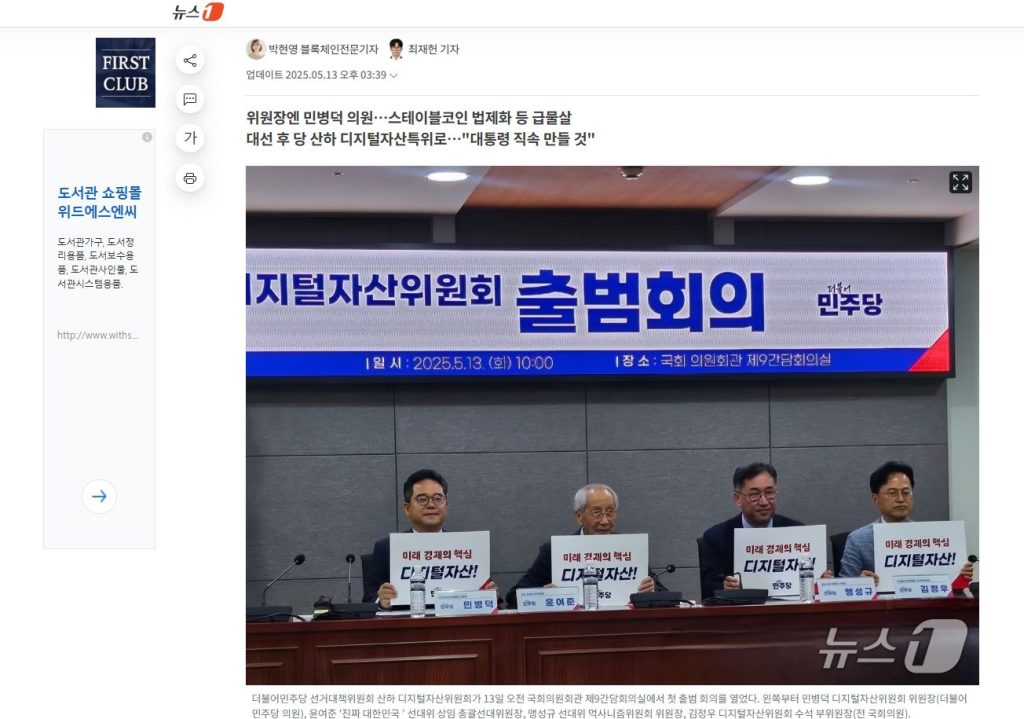WordPress is one of the best website-building tools available, but it can be tricky to figure out how to use it for your purposes best. One of the most confusing parts of using this tool is deciding between WordPress.org vs WordPress.com.

In this post, we’ll answer the question, “What is the difference between WordPress.com and WordPress.org?” Through this examination of the differences between WordPress.org vs WordPress.com, you’ll gain valuable insight into which is better for crafting your website.
What is the difference between WordPress.com and WordPress.org?
The primary difference between WordPress.com and WordPress.org is regarding your website’s hosting. WordPress.org does not offer hosting, so if you build your site with the technology, you’ll have to source your hosting provider elsewhere. On the contrary, WordPress.com offers both hosting and a platform on which you can construct your website.
Because WordPress.org vs WordPress.com have a lot of overlap, deciphering the differences can be tricky. Here’s a comprehensive breakdown of what differentiates WordPress.org from WordPress.com.
| Feature | WordPress.org | WordPress.com |
| Cost | Free. | Free, Personal ($9/month or $4/month if paid annually), Premium ($18/month or $8/month if paid annually), Business ($40/month or $25/month if paid annually), and Commerce ($70/month or $45/month if paid annually). There’s also enterprise available, which starts at $25,000 a year. |
Hosting Provider and Additional Features | Need to purchase hosting provider, create a custom domain name, purchase plugins, themes, and all other add-ons. Must manage your entire website, code, and security. | WordPress offers a hosting service, domain name, security, and backups. You can upgrade your account and create a custom domain name and choose a third-party hosting provider as well. |
| Customization | Must purchase and install your own themes to customize your website. | Customize your website with any WordPress-compatible theme of your choice. If you upgrade your account, you can also use premium themes, third-party themes, or custom themes. |
Integration with Social Networks | Must install plugins to enable all social media sharing on your website. | Your website can integrate with social media networks. If you upgrade your account, sharing functionality with social media accounts is included. |
| Plugins | Find and install plugins to enhance your website’s functionality. | Features such as sharing, stats, comments, and polls are included. You can also add plugins to your website for other features. |
| Support | WordPress.org support forums. | WordPress.com support forums and personal support are available. With an upgraded account, you have access to live chat and email support. |
| Link to Download | Get started here. | Get started here. |
Let’s dive into these features and review the differences between WordPress.org and WordPress.com in more depth.
WordPress.org vs WordPress.com: Cost
Another consideration when deciding between WordPress.org vs WordPress.com is cost. The most important thing to remember is that WordPress can work for you regardless of your budget.
Cost of WordPress.org
WordPress.org is always free. However, because it’s only a publishing platform, you’ll have to purchase every other element of your website, including your third-party hosting provider, domain name, as well as your themes and templates, plugins, and add-ons.
You’ll also have to find a way to manage your website’s security and maintain and edit your site’s code. As you might have guessed, this can quickly add up. If you’re curious about how much a WordPress website costs, check out our comprehensive guide.
Cost of WordPress.com
WordPress.com has four different plans that range in price.
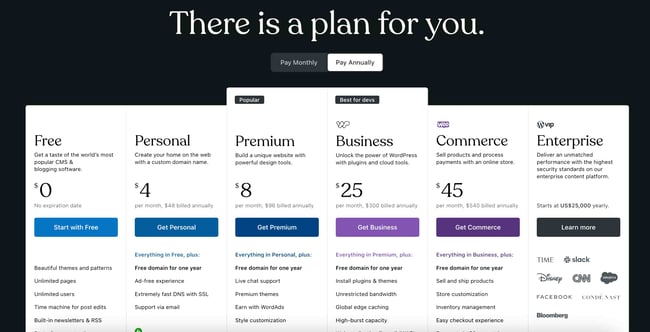
Source
WordPress.com offers several plans that vary in price: Personal ($9/month or $4/month if paid annually), Premium ($18/month or $8/month if paid annually), Business ($40/month or $25/month if paid annually), and Commerce ($70/month or $45/month if paid annually). There’s also enterprise available, which starts at $25,000 a year.
As you work your way up through the more expensive plans, the more features and customization you can take advantage of on your website.
If you choose the free option, you will be offered WordPress hosting, a domain name, and minimal access to WordPress support. If you choose one of the paid options, you can add a hosting provider and a custom domain name. You will also be offered extensive support and customization options.
WordPress.org vs WordPress.com Hosting Providers
A hosting provider is crucial because it gives your website a place to “live” online. By choosing the best hosting provider for your WordPress site, you can boost your site’s functionality, speed, reliability, security — the list goes on and on.
Hosting for WordPress.org
As we mentioned, if you decide to work with WordPress.org, you must secure your own hosting. When you self-host, you’ll purchase hosting services from a third-party provider (Think: WP Engine, Kinsta, or InMotion Hosting). Because there are so many hosting providers available, it can be challenging to pick the “right” one for your website. That’s why we’ve created this handy guide to help.
Hosting for WordPress.com
If you’re using WordPress.com, you might not need to secure hosting separately. Because WordPress.com offers hosting services (for a cost), you can decide whether you want to use a third-party provider or stick with the original.
Pros and Cons of Self-Hosting
Many benefits come from self-hosting your WordPress website, as you would with a WordPress.org site. However, there are also a lot of challenges to be aware of that often make WordPress.com plans preferable.
The pros of self-hosting include having complete control over everything that goes into creating your website and the ability to manage your website’s security and edit your website’s code. You also have the opportunity to find, buy, and install a third-party hosting provider of your choosing, create a custom domain name, and find different themes, plugins, and add-ons that work for your site and needs. If you choose the self-hosting route, use the WordPress platform for free.
The cons to self-hosting include having to spend time finding, purchasing, and installing an ideal third-party hosting provider for your site. Plus, there’s some manual work associated with learning how to create a domain name, identify the themes, plugins, and enhance your site with add-ons. You also need some knowledge in web development, as you’ll be the one managing your website’s code and updates.
WordPress.org vs WordPress.com Customization
Next up, let’s compare WordPress.org vs WordPress.com in terms of customization. As you already know, WordPress is an entirely customizable CMS. Thanks to hundreds of WordPress themes and templates you can access for little to no cost, it’s possible to achieve virtually any look imaginable. Here’s how the two differ — and how they’re the same.
WordPress.org Customization
With WordPress.org, you must find and install your desired third-party themes, such as StudioPress, Elementor, Pixelgrade, and Stylemix Themes, on your own. WordPress does not allow access to free themes the way WordPress.com does, so the customization level you want depends on your theme research and the options you decide to implement on your website.
WordPress.com Customization
While WordPress.org makes you research themes and customization, WordPress.com hands it directly to you. Even if you’re working with the free version of WordPress.com, you’ll get access to dozens of entirely free themes to select from and implement. The free plan does not let you add any third-party or premium themes to your website.
However, with a paid plan, you can use premium, third-party themes as you would with a WordPress.org website. If you choose this route, WordPress.com allows you to easily install your third-party or premium theme so you can get started customizing your website in just minutes.
WordPress.org vs WordPress.com Social Media Integration
If you’re wondering, “What’s the difference between WordPress.com and WordPress.org regarding social media integration?” We’ve got you covered. Social media marketing isn’t a nice-to-have — it’s a must, and ideally, your WordPress website makes integrating seamless.
That way, you can manage all of your interactions in one digestible place, broaden your impact, and even increase your conversions. Plus, ensuring your social media is visible on your WordPress website is an excellent way to demonstrate to visitors that you have a social media presence — and that they should engage with it!
WordPress.org Social Media Integration
As you likely guessed, WordPress.org has no innate social media integration. To add this functionality, you’ll install plugins o your website. There are plenty of options to pick from, but some of the most popular ones you’ll spot in the WordPress plugin library include Social Media Widget by Acurax and Jetpack. These user-friendly plugins simplify tedious tasks like social media posting on your site.
WordPress.com Social Media Integration
If you have a free WordPress.com account, it is possible to integrate your site with various social media accounts. Yes, it will require some work on your end, but you can do so by publicizing your website or connecting it to your multiple social accounts. The process is even easier if you’re working with a paid WordPress.com account. If you have a paid WordPress account, all social media integration comes included and ready-to-use.
WordPress.org vs WordPress.com Plugins
One of the primary reasons WordPress is such a popular platform is thanks to its seemingly endless array of plugins. There are so many reasons we love plugins — they can help you add functionality to your website, (most) are cost-effective, and are easy to use.
Whether you’re looking to integrate seamlessly with your CRM software or optimize your images faster, there is a plugin to help. (Psst: With over 60,000 plugin options available, it can be downright impossible to determine which are worth the time — and money. Here’s our comprehensive guide to the 38 best WordPress plugins.)
WordPress.org Plugins
If you have a WordPress.org site, you can add plugins to your website — but you’ll need to do the legwork to source them yourself. Because WordPress.org is just a platform and no features are included with your plan, you’ll have to install some plugins yourself. If you’re unsure where to begin, you can look at the WordPress plugin library to narrow down the thousands of search results and find an option suited to your specific needs.
WordPress.com Plugins
Another reason WordPress.com is popular is that with some of the plans available, you can get customer interaction, social media, and analytics features automatically included. These aren’t included with a traditional WordPress.org plan, which is why it’s an attractive option. All you have to do to get these default features on your WordPress.com site is to install WordPress-compatible plugins of your choosing. Of course, you can also install custom plugins, depending on your plan.
WordPress.org vs WordPress.com Support
Throughout the process of building your website, it’s understandable if you have questions or concerns popping up. The good news is that depending on which plan you select, WordPress has support available to help you through the growing pains and learning curves that accompany starting a website.
WordPress.org Support
WordPress.org doesn’t offer much customer support, which is why it might not be the right option for beginners who know they’re likely to encounter roadblocks. Furthermore, with WordPress.org, you don’t get any one-on-one assistance. Of course, there are still resources available — such as accessing the WordPress.org support page. From there, you can use the available forums to troubleshoot your problem.
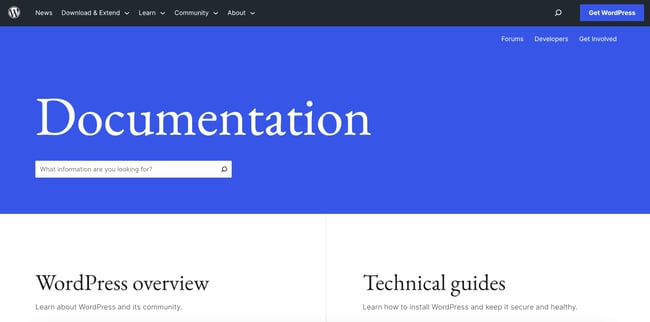
Source
WordPress.com Support
Depending on which plan you use, you may have more support by opting for WordPress.com. If you stick with a free account, you can harness the power of WordPress’ robust community support and forums. (Think of these as the WordPress.com equivalent to WordPress.org support pages.) Most important to know is that if you stay with a free account, you’ll have to do most of your own problem-solving.
That’s where being a paid WordPress.com user is advantageous. If you’re paying to use WordPress.com, you will have 24/7 access to live chat and email support with WordPress experts, in addition to community support and forums. Considering that WordPress.com plans don’t have to be extremely costly, you might find it a worthwhile investment to have an expert in your corner.
Back To You
Understanding the key differences between WordPress.org and the various WordPress.com plans is key to determining which type of website best fits your needs. WordPress.org is a great option if you want complete control over every aspect of your site. WordPress.com is preferable if you need assistance building your website and want more automation.
Once you’ve reviewed and considered all of the plan options, you can get started by downloading your WordPress.org or WordPress.com account and utilizing the variety of features you have access to design a website perfect for your specific needs.
Editor’s note: This post was originally published in November 2018 and has been updated for comprehensiveness.

Credit: Source link