If you’re like me and waste far too much time on Instagram, you’re well acquainted with the phrase “link in bio.” So why does seemingly everyone use a linktr.ee URL, and what is Linktree exactly?
In this post, I’ll tell you everything worth knowing as you decide whether to use Linktree or its alternatives. I’ll also give you advice on how best to use Linktree for social media marketing and more.

Here’s exactly what I have in store:
What Is Linktree?
Linktree is a tool for creating a personalized link that acts as a menu — in other words, a page that lists several other links of your choice. There’s a free plan and a paid plan. People typically put a Linktree link in their profile description on Instagram, LinkedIn, Facebook, TikTok, and other social networks. Users click it to navigate to a homepage, shop, other accounts, and more.
With over 40 million users, Linktree is a hugely popular fixture on social media profiles. I’ve noticed it in the Instagram bios of everyone from small business owners to A-list celebrities. If you want your followers to navigate to your Patreon, business webpage, ecommerce page (e.g., Amazon, Etsy), podcast, or another social media platform, Linktree is perfect.
Still confused? Hold tight. You’ll find out more as I walk you through setting up Linktree.
Should You Use Linktree for Marketing?
If you have a social media presence for your brand, I recommend using Linktree as a digital marketing tool, whether you’re a content creator, ecommerce store owner, or working for a marketing agency.
Here are the features I appreciate the most when I use Linktree.
Free Linktree Features
Paid Linktree Features
Alternatives to Linktree
Later
Later’s Link in Bio should win a prize for having such an original name. Overall, Later specializes in social media management and influencer marketing, and I’ve heard a lot about how Link in Bio is great for ecommerce. When I tested it out, I found its free page customization options to be much better than what Linktree offers on its free plan.
Milkshake
How to Set Up Linktree
- Head to Linktree to create your free account.
- Give Linktree information about your account category.
- Select your plan type.
- Choose your page’s appearance.
- Add your first new link.
- Add a title, header, and thumbnail.
- Add as many links as you want.
- Copy your Linktree URL or directly share it to your social media account.
Here’s a more detailed walkthrough with screenshots.
1. Head to Linktree to create your free account.
2. Give Linktree information about your account category.
3. Select your plan type.
4. Choose your page’s appearance (or put it off till later).
5. Add your first new link.
I added the HubSpot Blog link here to show you how it’s done.
6. Add a title, header, and thumbnail (optional).
7. Add as many links as you want, then see what your Linktree looks like.
8. Copy your Linktree URL or directly share it to your social media account.
Linktree Tips to Thrive
Only include the most important links. Overloading on links is counterintuitive to what Linktree is. Marisa Messick, founder of Quill & Co Design, agrees.
Great Linktree Examples
Patsy’s
Sean Garrette
Sean Garrette is a New York-based content creator, skincare expert, and esthetician. Their X account features a Linktree URL, which drives audience engagement.

What I like: I appreciate the info-packed link descriptions. For example, there are clearly marked affiliate links — and even discount percentages and codes — without looking too busy. Sean also included a link to the content pieces people seek out most.

HubSpot
While we are looking at great uses of Linktree, it would be a shame not to check out HubSpot’s Instagram as well.

What I like: HubSpot’s Linktree design is branded to a tee, leveraging everything from our famous orange to a branded hashtag. With social links, and a lot of content links, this is a very ambitious Linktree setup, but HubSpot manages to keep everything clean and actionable.

The Final Verdict on Using Linktree
Now that you know what Linktree is and how it works, should you use it because everyone else does? Probably.
Linktree is easy to set up and has decent customization options, even on the most basic plan. The layout is clean. The URL is recognizable to many social media users, helping you drive traffic without users worrying about suspicious links.
Sure, you could build your own link-sharing landing page, but it’ll take more time. What’s more, I know many big brands with high-quality websites and a Linktree — make of that what you will.
The basic navigational menu has branched out with some nifty features for under $10 a month. You won’t lose a cent by testing the free plan, so what are you waiting for? You’ll be able to share multiple high-impact links with your audience all at once, giving them more ways to interact with your business and become engaged in what you have to offer.
Editor’s Note: This post was originally published in Dec. 2021 and has been updated for comprehensiveness